View a giving summary for each volunteer to understand their contribution history and how active they are with your organization.
See when the volunteer first and last contributed, the total and average number of hours given to an organization or opportunity, and the monetary value of their contributions.
By default, a line graph and a list of statistics show how this volunteer contributed to your organization. You can select filters to view this data by specific opportunity and date range.
Note: To see the monetary Value of Hours amount in each volunteer’s Giving Summary, you must first turn on the Value of Hours setting for your organization. You can change the value of one hour and the currency symbol. For information about the value of hours, view Value of Hours.
View the Giving Summary
To view the giving summary:
- Open your organization. If you are in more than one organization, open the correct organization.
- To open the volunteer list for your organization, click Volunteers.
- To open the volunteer list for an opportunity:
- Click Opportunities.
- Select an opportunity.
- Click Volunteer List
 .
.
- Click the name of a volunteer.
The volunteer’s profile opens. - Under the volunteer’s profile photo, view the status: Active or Inactive. Volunteers automatically become Active or Inactive based on the time period you enter in the Active Contribution Status setting.

- On the Giving Summary page, view giving data for all opportunities in this organization, starting with the volunteer’s first contribution.
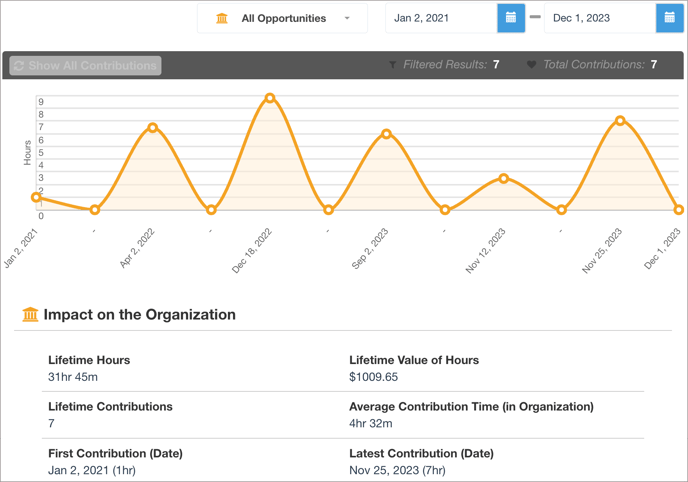
- To see data for a certain date range, select dates from the two calendars.
The dates you select remain selected after you leave this volunteer’s profile. This means if you view another volunteer profile, the same dates remain selected. This helps you quickly see who has been active in that time period.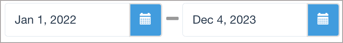
- To see the giving summary for a certain date, hover over the date on the graph.

- In the Impact on the Organization section, view this data:
- Lifetime Hours — Total number of hours a volunteer donated their time to an organization.
- Lifetime Contributions — Total number of times a volunteer donated their time to an organization. For more information about time contributions, view Time Contributions.
- First Contribution (Date) — When a volunteer first gave time.
- Lifetime Value of Hours — How much money your organization has saved thanks to this volunteer. For more information about the value of hours, view Value of Hours.
- Average Contribution Time (in Organization) — Average amount of time that a volunteer has given to the organization.
- Latest Contribution (Date) — When a volunteer last gave time.
- To see data for a certain opportunity, select an opportunity from the drop-down list. The graph updates and the Impact on the Organization section changes to Impact on the Opportunity.
Note: This is the default view when you open a Giving Summary at the opportunity level.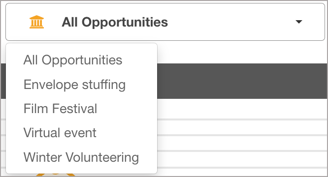
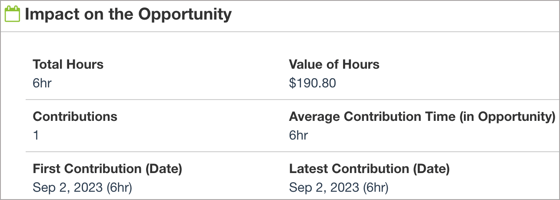
- In the Impact on the Organization section, view this data:
- Total Hours — Total number of hours a volunteer donated their time to this opportunity.
- Contributions — Total number of times a volunteer donated their time to this opportunity.
- First Contribution (Date) — When a volunteer first gave time.
- Value of Hours — How much money your organization has saved during this opportunity, thanks to this volunteer.
- Average Contribution Time (in Opportunity) — Average amount of time that a volunteer has given to this opportunity.
- Latest Contribution (Date) — When a volunteer last gave time to this opportunity.
View Giving Data in Reports and Analytics
To download a report that shows Hours Worked data for only this volunteer, click Hours Worked > Download Filtered Hours.
For reports that show giving data for all or selected volunteers in an organization or opportunity, download:
For information about dashboard analytics that show giving data for an organization or opportunity, view Engagement, Impact, and Recruitment Analytics for an Organization.
