After you complete the steps to authenticate your domain, wait for Bloomerang Volunteer to detect the changes you made. This takes between 20 minutes and 72 hours.
View the Status
To view the domain status in Bloomerang Volunteer:
- Go to your organization or opportunity settings.
- Click Email Communications.
- Click Authenticate Domains.
- Verify that the status is Authenticated. You can now use a sender address from that domain in Bloomerang Volunteer.
- If the status is Pending, and you remain on this page while you wait, click Refresh List for a status update.
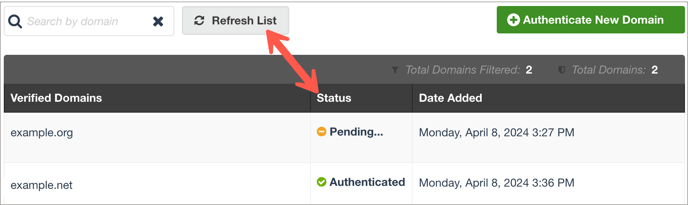
Status Definitions
This table explains each domain status.
|
Status |
What It Means |
What to Do |
|
Pending |
You generated a DKIM key in Bloomerang Volunteer, but authentication isn’t complete. |
Add the DKIM key to your domain settings if you haven’t already. Wait for Bloomerang Volunteer to authenticate your domain. Or, remove the domain. |
|
Authenticated |
Bloomerang Volunteer verified that this domain includes a DKIM key. |
You can now use a sender address from that domain in Bloomerang Volunteer:
|
|
Expired |
Our mail service provider (Amazon SES) looks for changes to your DNS records within 72 hours. If Amazon SES doesn't find changes to your DNS records within 72 hours, the DKIM request status shows as Expired in Bloomerang Volunteer. |
|
|
Failed |
You removed the DKIM key from your DNS records. |
