You can create opportunities if you are an Organization Manager or if an Organization Manager grants you permission to create opportunities.
To create an opportunity:
- Open your organization. If you are in more than one organization, open the organization where you want to create an opportunity.
- On the organization home page, click Opportunities.
-
Click Create Opportunity.
-
Enter the Opportunity Name.
-
Select the Start Date and End Date.
Tip: To create a historical opportunity, select dates in the past. You can later add hours worked to the opportunity. -
Select the Timezone. By default, your organization's time zone or your device's time zone is selected.
You can change all of these settings later, including the timezone.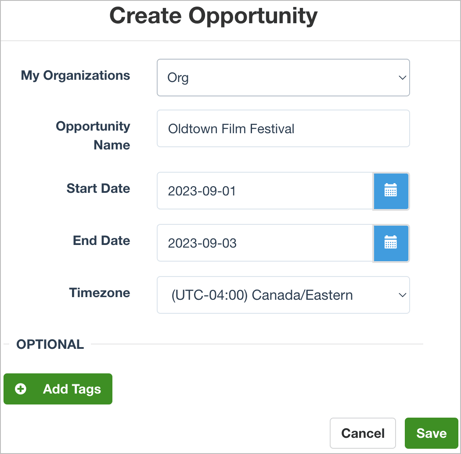
-
Click Save.
The opportunity appears on the My Opportunity page. -
To customize your opportunity, click it.
The Recruitment page opens. -
To change the Opportunity Name, Start Date, End Date, or Timezone, click Page Settings. View Change the Public Page Settings.
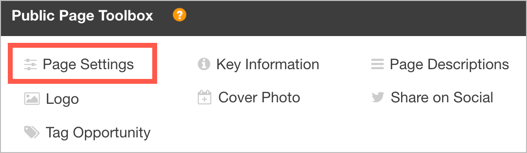
Tip: You can also view and change these settings from the Organization level. Open your organization, click Opportunities, select the opportunity, and then click Actions.
Next Steps
To recruit volunteers for a certain opportunity, set up recruitment at the opportunity level.
If you manage volunteers across multiple opportunities, you can set up recruitment at the organization level.
