-
Getting Started as a Volunteer
-
Getting Started as an Administrator
-
Managing Your Organization (Administrator)
- Public Page
- Volunteers
- Form Questions
- Applications and Background Checks
- Opportunities
- Languages & Translation
- Salesforce Integration
- Bloomerang CRM Integration
- Organization Qualifications
- Reports
- Signup Workflow / Recruitment
- Tags
- Email Templates
- Personalization Fields
- Email Communications
- Measure Volunteer Impact
-
Managing Your Opportunity (Administrator)
- Public Page
- Form Questions
- Signup Workflow / Recruitment
- Volunteers
- Opportunity Settings
- Roles
- Qualifications
- Venues & Locations
- Groups
- Availability
- Attendance Tracking
- Reports
- Languages & Translation
- Hours Worked / Service Time Tracking
- Tags
- Email Templates
- Personalization Fields
- Email Communications
-
Managing Your Schedule (Administrator)
-
Using the Mobile App (Administrator)
Can I Filter Volunteers Based on Hours Worked?
The Hours Worked filter on the Volunteers page gives organization managers an overview of the hours a volunteer has worked for that organization. Filter volunteers based on their hours worked over different time ranges:
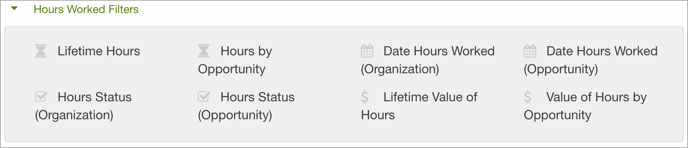
After you select an Hours Worked filter, specify the opportunity, range of volunteer hours, or other information to further narrow down your search. When the volunteer is displayed based on the filter, you can act on those results to send them information, export reports, and add volunteers to opportunities.
Related
Measure the Impact and Frequency of Volunteer Contributions
View Value of Hours Data in Volunteer Lists, Reports, and Analytics
