-
Getting Started as a Volunteer
-
Getting Started as an Administrator
-
Managing Your Organization (Administrator)
- Public Page
- Volunteers
- Form Questions
- Applications and Background Checks
- Opportunities
- Languages & Translation
- Salesforce Integration
- Bloomerang Donor Integration
- Organization Qualifications
- Reports
- Signup Workflow / Recruitment
- Tags
- Email Templates
- Personalization Fields
- Email Communications
- Measure Volunteer Impact
-
Managing Your Opportunity (Administrator)
- Public Page
- Form Questions
- Signup Workflow / Recruitment
- Volunteers
- Opportunity Settings
- Roles
- Qualifications
- Venues & Locations
- Groups
- Availability
- Attendance Tracking
- Reports
- Languages & Translation
- Hours Worked / Service Time Tracking
- Tags
- Email Templates
- Personalization Fields
- Email Communications
-
Managing Your Schedule (Administrator)
-
Using the Mobile App (Administrator)
How do I display my Public Opportunities?
To display Opportunities on the Public Organization Page, set the Opportunity visibility to Public under the General Settings. This can be done by either the Opportunity Manager of the Organization Manager.
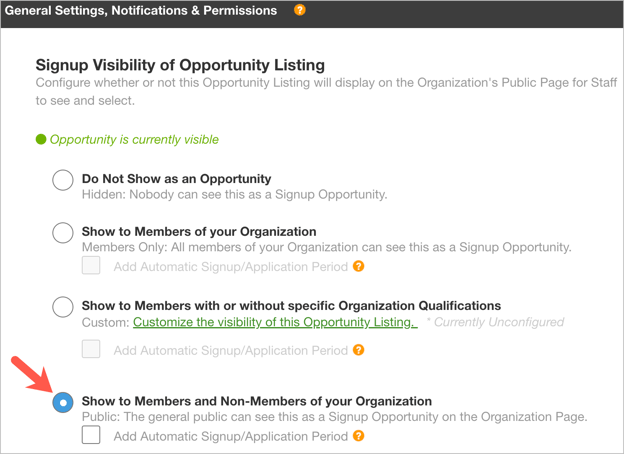
When the visibility of the Opportunity is set to Public, all new volunteers that are coming into the Organization are able to see what is Live or Upcoming to get an idea of what type of Opportunities will be available to them when they join your Organization.
The Manager also has the option to display one of the following on the preview card:
- Open Shifts
- Open Spots
- Volunteers Needed
This is set in the Opportunity Public Page Details.
%20copy.png?height=120&name=Bloomerang-Volunteer-White%20(1)%20copy.png)