- Bloomerang Volunteer Help Center
- Managing Your Schedule (Administrator)
- Understanding the Schedule
-
Getting Started as a Volunteer
-
Getting Started as an Administrator
-
Managing Your Organization (Administrator)
- Public Page
- Volunteers
- Form Questions
- Applications and Background Checks
- Opportunities
- Languages & Translation
- Salesforce Integration
- Bloomerang CRM Integration
- Organization Qualifications
- Reports
- Signup Workflow / Recruitment
- Tags
- Email Templates
- Personalization Fields
- Email Communications
- Measure Volunteer Impact
-
Managing Your Opportunity (Administrator)
- Public Page
- Form Questions
- Signup Workflow / Recruitment
- Volunteers
- Opportunity Settings
- Roles
- Qualifications
- Venues & Locations
- Groups
- Availability
- Attendance Tracking
- Reports
- Languages & Translation
- Hours Worked / Service Time Tracking
- Tags
- Email Templates
- Personalization Fields
- Email Communications
-
Managing Your Schedule (Administrator)
-
Using the Mobile App (Administrator)
What is the Scheduled Shifts view?
View your Schedule at a high level by displaying the Shifts.
What is the Scheduled Shifts view?
The purpose of this view is to build the Schedule and see the high-level details of your Scheduled Shifts. This is where you would go to create or edit Shift details independently or in bulk. For example, making manipulations to the Shifts’ Date, Time, Length, Venue, Location or Roles within it. This can be done in both the List and Calendar view.
Scheduled Shifts List View
This is how the “Scheduled Shifts” tab looks like in the “List View”.
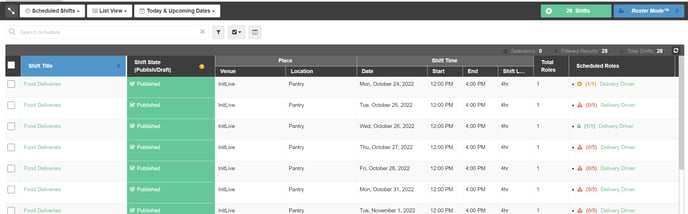
Scheduled Shifts Calendar View
This is how the “Scheduled Shifts” tab looks like in the “Calendar View”.
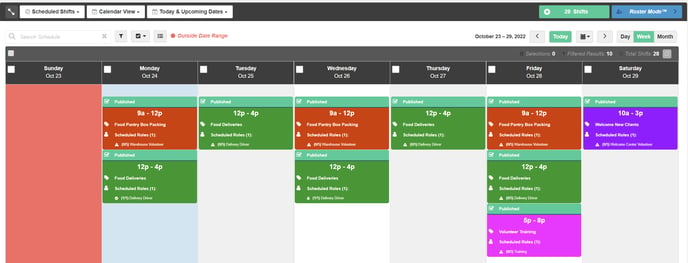
Shift Structure Diagram
In the Structure of a Shift, the Scheduled Shifts View outlines the top layer, displaying all of the Shifts that Roles and Volunteers are Scheduled in.


