Organization Qualifications, like Opportunity Qualifications, act as tags that can help identify if volunteer meets a particular requirement. Organization Qualifications, however, can only be managed from the Organization level, by Organization Managers. Use Qualifications at the Organization level to tag Volunteers with a certain skill-set or attribute.
To create a new Qualification at the Organization level:
- Open your organization. If you are in more than one organization, open the organization where you want to add a new qualification.
- On the organization home page, click Qualifications.
- Click Create New Qualification.

Along with filling out some basic information, you will have to set the Qualification Setting and Opportunity Setting. The Qualification Setting determines the visibility of the Qualification.
- Public: Anyone, including Volunteers, is able to see and select the Qualification during the registration process.
- Private: It must be appointed by an Organization Manager but it will still be visible to qualified Volunteers.
- Hidden: The Qualification is never visible to Volunteers, even when appointed to them.
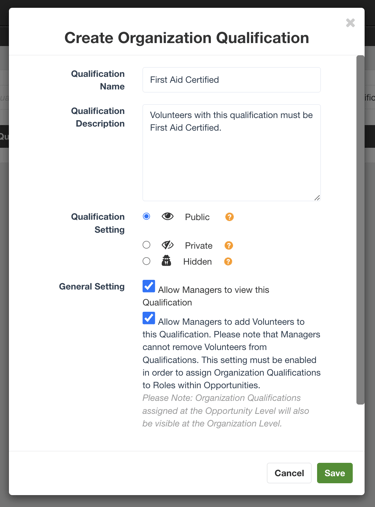
Now that you've created Organization Qualifications, learn how to manage your Opportunity Qualifications.
