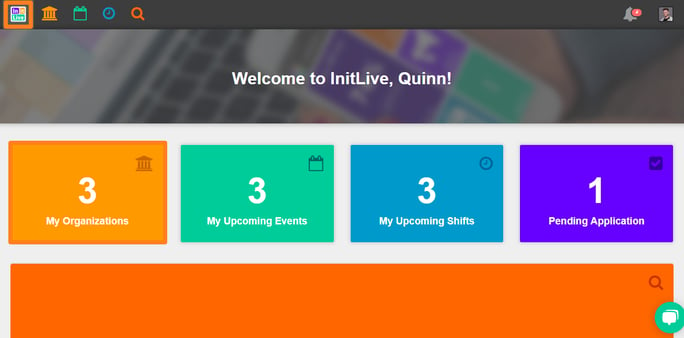Use Signup Opportunities to register for Opportunities as they become available.
Note: If you are looking to sign up for additional Shifts within an Opportunity, you will have to navigate to the Opportunity page and click Edit Signup. There, you can go back through your registration process and select Shifts (if the Opportunity Manager has made this possible).
If you are a member of an Organization in Bloomerang Volunteer, you will have access to their open Opportunities. These Opportunities will appear in your Dashboard as 'Signup Opportunities' displayed with a large, orange rectangle. Clicking on this will reveal the Opportunities currently available. You can navigate to your Dashboard by clicking on the Bloomerang Volunteer logo in the top-left of the screen. Please note that Signup Opportunities and My Opportunities are not the same thing. Signup Opportunities are Opportunities being hosted by the Organization which you can sign up for if you wish to do so, while My Opportunities are the Opportunities you have already registered for. You also do not need to access Signup Opportunities to register for an Opportunity as this can be done through any Opportunity Signup Link.
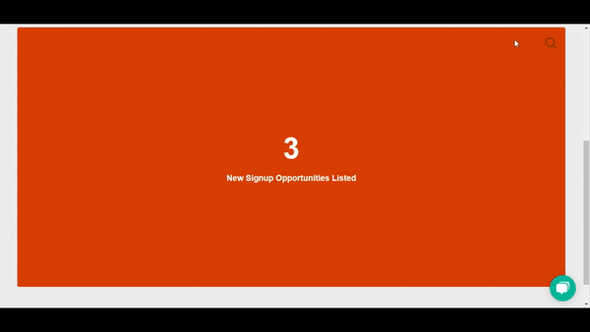
You will only see Signup Opportunities if you have been accepted into an Organization. This can happen one of two ways—you sign up for an Opportunity and the Opportunity Manager accepts you as a member of the Organization that created the Opportunity, or you apply/register directly to the Organization. Once a member of an Organization in Bloomerang Volunteer, you will be able to see any of their Opportunities which are open for registration. You can check to see if you are in any Organizations from your Dashboard as well. You can see your Organizations in the orange tile on the left, right above your Signup Opportunities if there are any.