-
Getting Started as a Volunteer
-
Getting Started as an Administrator
-
Managing Your Organization (Administrator)
- Public Page
- Volunteers
- Form Questions
- Applications and Background Checks
- Opportunities
- Languages & Translation
- Salesforce Integration
- Bloomerang CRM Integration
- Organization Qualifications
- Reports
- Signup Workflow / Recruitment
- Tags
- Email Templates
- Personalization Fields
- Email Communications
- Measure Volunteer Impact
-
Managing Your Opportunity (Administrator)
- Public Page
- Form Questions
- Signup Workflow / Recruitment
- Volunteers
- Opportunity Settings
- Roles
- Qualifications
- Venues & Locations
- Groups
- Availability
- Attendance Tracking
- Reports
- Languages & Translation
- Hours Worked / Service Time Tracking
- Tags
- Email Templates
- Personalization Fields
- Email Communications
-
Managing Your Schedule (Administrator)
-
Using the Mobile App (Administrator)
Edit Signup
Need to change your answers after you've already signed up? Looking to signup for more shifts?
If you have already signed up for an Event or for an Organization, but need to make changes to your form responses, Qualifications or Roles. You can do so by going to the “Event signup” page and clicking “Edit Signup”. This will allow you to go through your entire registration form and edit any information within it. If the Event Manager or Organization manager has allowed volunteers to select their own Shifts.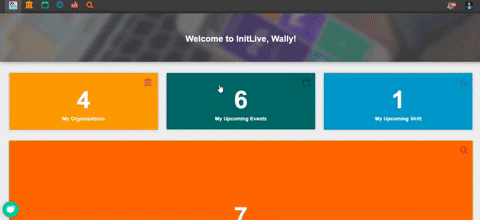
Of course, you can only edit these previously answered questions. So, if you need to make any other changes that may be out of your control or you need any clarification, you can always contact support or the Event Manager(s). The contact information for your Event Manager can be found if you scroll down slightly on the Event Page or you can use the integrated 'Contact Manager' button.
