- Bloomerang Volunteer Help Center
- Getting Started as a Volunteer
- Account Settings
-
Getting Started as a Volunteer
-
Getting Started as an Administrator
-
Managing Your Organization (Administrator)
- Public Page
- Volunteers
- Form Questions
- Applications and Background Checks
- Opportunities
- Languages & Translation
- Salesforce Integration
- Bloomerang CRM Integration
- Organization Qualifications
- Reports
- Signup Workflow / Recruitment
- Tags
- Email Templates
- Personalization Fields
- Email Communications
- Measure Volunteer Impact
-
Managing Your Opportunity (Administrator)
- Public Page
- Form Questions
- Signup Workflow / Recruitment
- Volunteers
- Opportunity Settings
- Roles
- Qualifications
- Venues & Locations
- Groups
- Availability
- Attendance Tracking
- Reports
- Languages & Translation
- Hours Worked / Service Time Tracking
- Tags
- Email Templates
- Personalization Fields
- Email Communications
-
Managing Your Schedule (Administrator)
-
Using the Mobile App (Administrator)
How do I set my Preferred Language?
You can choose from six languages in Bloomerang Volunteer:
- English (Default)
- Français
- Nederlands
- Deutsch
- Italiano
- Español
When you choose a preferred language, the text in Bloomerang Volunteer appears in that language. If you switch between multiple languages, the text appears in the language you selected during your previous Bloomerang Volunteer session.
Your preferred language also appears on your profile details page.

To change your preferred language:
- Log in to Bloomerang Volunteer.
- On any page, click the language drop-down list.
- Select a language.
All text in Bloomerang Volunteer changes to the language you select.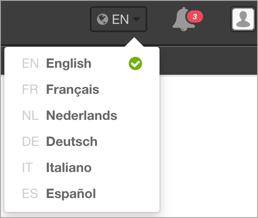
To change your preferred language in the Bloomerang Volunteer mobile app, read How Do I Set My Preferred Language on the Mobile App?
Note: If a manager has not added your preferred language to their organization or opportunity, any information about that organization or opportunity appears in the primary language the manager selected.
For example: You select Spanish as your preferred language. The organization manager chose English as that organization’s primary language but did not add Spanish as an additional language. Your device shows Bloomerang Volunteer system text in Spanish and organization text in English.

