-
Getting Started as a Volunteer
-
Getting Started as an Administrator
-
Managing Your Organization (Administrator)
- Public Page
- Volunteers
- Form Questions
- Applications and Background Checks
- Opportunities
- Languages & Translation
- Salesforce Integration
- Bloomerang CRM Integration
- Organization Qualifications
- Reports
- Signup Workflow / Recruitment
- Tags
- Email Templates
- Personalization Fields
- Email Communications
- Measure Volunteer Impact
-
Managing Your Opportunity (Administrator)
- Public Page
- Form Questions
- Signup Workflow / Recruitment
- Volunteers
- Opportunity Settings
- Roles
- Qualifications
- Venues & Locations
- Groups
- Availability
- Attendance Tracking
- Reports
- Languages & Translation
- Hours Worked / Service Time Tracking
- Tags
- Email Templates
- Personalization Fields
- Email Communications
-
Managing Your Schedule (Administrator)
-
Using the Mobile App (Administrator)
How do I assign a Role?
To assign specific volunteers to a role within an opportunity, go to the Roles & Qualifications page within an opportunity. Click the Take Action drop-down list to expand it, then select the Edit Volunteers option.
On the Roles & Qualifications page, you can also link qualifications and read who is currently assigned to a role. This ties the two together and, subsequently, makes the qualification a prerequisite for the role.
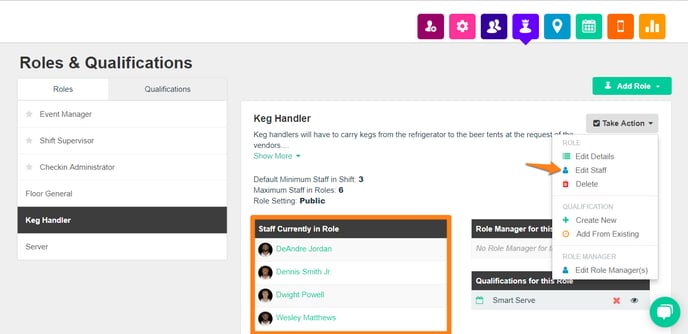
To manage scheduling gaps across multiple shifts and opportunities from one place, assign volunteers to roles from the Central Schedule page.
