-
Getting Started as a Volunteer
-
Getting Started as an Administrator
-
Managing Your Organization (Administrator)
- Public Page
- Volunteers
- Form Questions
- Applications and Background Checks
- Opportunities
- Languages & Translation
- Salesforce Integration
- Bloomerang Donor Integration
- Organization Qualifications
- Reports
- Signup Workflow / Recruitment
- Tags
- Email Templates
- Personalization Fields
- Email Communications
- Measure Volunteer Impact
-
Managing Your Opportunity (Administrator)
- Public Page
- Form Questions
- Signup Workflow / Recruitment
- Volunteers
- Opportunity Settings
- Roles
- Qualifications
- Venues & Locations
- Groups
- Availability
- Attendance Tracking
- Reports
- Languages & Translation
- Hours Worked / Service Time Tracking
- Tags
- Email Templates
- Personalization Fields
- Email Communications
-
Managing Your Schedule (Administrator)
-
Using the Mobile App (Administrator)
What is a Shift Supervisor?
The Shift Supervisor Role in Bloomerang Volunteer gives special permissions to selected Volunteers in the mobile app.
Shift Supervisors' permissions are useful for when your Opportunity is Live. Anyone in this Role can check-in and check-out Volunteers for Shifts. Shift Supervisors also have access to Volunteer contact information and can send Broadcasts.
One thing that differentiates Shift Supervisors from Role Managers is that a Shift Supervisor must be scheduled in every Shift they are overseeing in order to have these permissions. Shift Supervisor allows an individual to make decisions to manage a particular Shift or set of Shifts only in the moment and on the fly with the Bloomerang Volunteer mobile app.
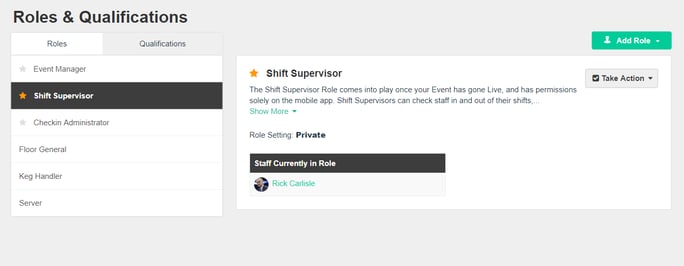
You can appoint a Shift Supervisor from here, as well as see who is currently in the Role. To add someone to this Role, click 'Take Action' and then 'Edit Volunteer'. You are then prompted to choose which Volunteer(s) you want to make Shift Supervisors. There is no limit to how many Shift Supervisors can exist at any time.
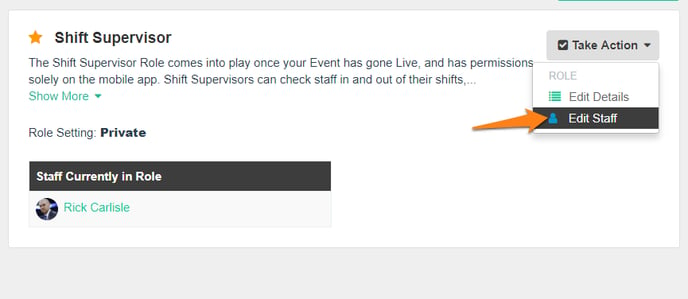
%20copy.png?height=120&name=Bloomerang-Volunteer-White%20(1)%20copy.png)