-
Getting Started as a Volunteer
-
Getting Started as an Administrator
-
Managing Your Organization (Administrator)
- Public Page
- Volunteers
- Form Questions
- Applications and Background Checks
- Opportunities
- Languages & Translation
- Salesforce Integration
- Bloomerang Donor Integration
- Organization Qualifications
- Reports
- Signup Workflow / Recruitment
- Tags
- Email Templates
- Personalization Fields
- Email Communications
- Measure Volunteer Impact
-
Managing Your Opportunity (Administrator)
- Public Page
- Form Questions
- Signup Workflow / Recruitment
- Volunteers
- Opportunity Settings
- Roles
- Qualifications
- Venues & Locations
- Groups
- Availability
- Attendance Tracking
- Reports
- Languages & Translation
- Hours Worked / Service Time Tracking
- Tags
- Email Templates
- Personalization Fields
- Email Communications
-
Managing Your Schedule (Administrator)
-
Using the Mobile App (Administrator)
How do I register a Group?
How do I get people into a Group?
There are multiple ways people can be placed into a Group. In an event, Volunteers and Managers can only be a part of one group at a time.
- As a Manager:
Managers can manually assign Volunteers into an existing group on the Volunteer Tab, as a Bulk-Action..gif?width=688&height=338&name=Animated%20GIF-downsized_large%20(24).gif)
- As a Volunteer:
If enabled in the registration process by the Event Manager, Volunteers can become part of a group in two ways:-
- Group Creation
Volunteers can create their own brand-new group. When this happens, the Volunteer is automatically be added to the group as the group leader.- Account - Based Group:
For example, Jenny and her basketball team are registering for an event. Jenny creates a group called The Lions Basketball Team that other members of the team see and can select in the signup process. - Number - Based Group:
For example, Adam has committed to bringing a group of 75 volunteers to the disaster relief event. He does not know the names or emails of the people yet, but he’s committed to providing that number of people on event day.
- Account - Based Group:
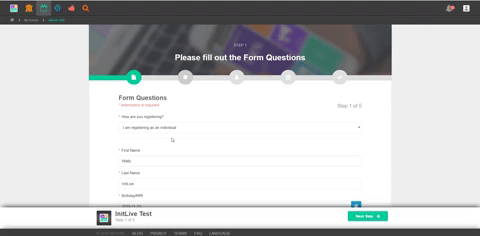
- Group Creation
-
- Self-Selection
In the signup process, Volunteers can self-select a group to join from an existing list of groups.
For example, Jessica is a volunteer for her church and has been sent the generic event signup link. In the signup process, Jessica is able to identify/select that she is part of that specific Church group and complete registration.
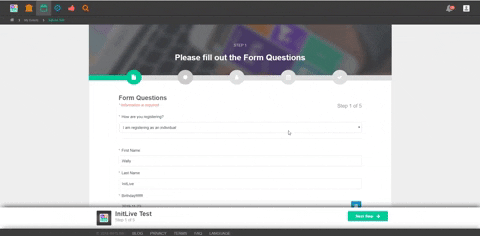
%20copy.png?height=120&name=Bloomerang-Volunteer-White%20(1)%20copy.png)