-
Getting Started as a Volunteer
-
Getting Started as an Administrator
-
Managing Your Organization (Administrator)
- Public Page
- Volunteers
- Form Questions
- Applications and Background Checks
- Opportunities
- Languages & Translation
- Salesforce Integration
- Bloomerang Donor Integration
- Organization Qualifications
- Reports
- Signup Workflow / Recruitment
- Tags
- Email Templates
- Personalization Fields
- Email Communications
- Measure Volunteer Impact
-
Managing Your Opportunity (Administrator)
- Public Page
- Form Questions
- Signup Workflow / Recruitment
- Volunteers
- Opportunity Settings
- Roles
- Qualifications
- Venues & Locations
- Groups
- Availability
- Attendance Tracking
- Reports
- Languages & Translation
- Hours Worked / Service Time Tracking
- Tags
- Email Templates
- Personalization Fields
- Email Communications
-
Managing Your Schedule (Administrator)
-
Using the Mobile App (Administrator)
Why Can’t I see my preferred language?
Users are able to choose 1 of 6 supported languages as their preferred language when using Bloomerang Volunteer. After setting as a preferred language all the system text within Bloomerang Volunteer will display in the language you have chosen. However, depending on whether or not the Organization/Opportunity Manager has added your preferred language will determine how you see any of the specific information the Manager had added. This could mean that while you have selected something other than English as your preferred language, all of the Organization/Opportunity information will still display in English as your preferred language has not been added.
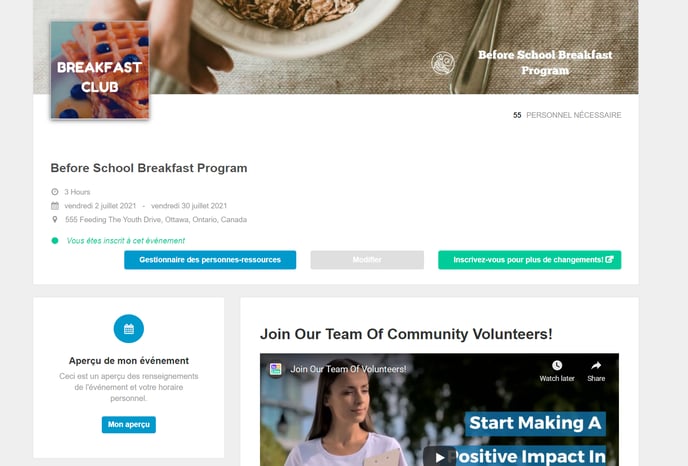
%20copy.png?height=120&name=Bloomerang-Volunteer-White%20(1)%20copy.png)