- Bloomerang Volunteer Help Center
- Managing Your Schedule (Administrator)
- Understanding the Schedule
-
Getting Started as a Volunteer
-
Getting Started as an Administrator
-
Managing Your Organization (Administrator)
- Public Page
- Volunteers
- Form Questions
- Applications and Background Checks
- Opportunities
- Languages & Translation
- Salesforce Integration
- Bloomerang CRM Integration
- Organization Qualifications
- Reports
- Signup Workflow / Recruitment
- Tags
- Email Templates
- Personalization Fields
- Email Communications
- Measure Volunteer Impact
-
Managing Your Opportunity (Administrator)
- Public Page
- Form Questions
- Signup Workflow / Recruitment
- Volunteers
- Opportunity Settings
- Roles
- Qualifications
- Venues & Locations
- Groups
- Availability
- Attendance Tracking
- Reports
- Languages & Translation
- Hours Worked / Service Time Tracking
- Tags
- Email Templates
- Personalization Fields
- Email Communications
-
Managing Your Schedule (Administrator)
-
Using the Mobile App (Administrator)
Why are my Schedule views blank?
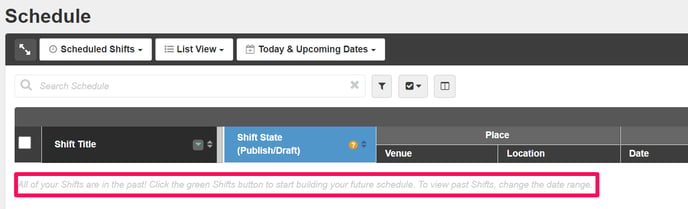
If you are expecting to see Shifts, Roles, or Volunteers when looking at the different Schedule view but are not seeing anything, it means that either you have not started to build out the schedule or that all the Shifts within the Opportunity are in the past.
When navigating to the Schedule tab, the default view is to show Today's and Upcoming Shifts, Roles, and Scheduled Volunteers. The Scheduled views will appear blank if you do not have anything scheduled in this date range. You will need to select a different option on the date-range dropdown to see any of the Past Shifts, Roles, or Scheduled Volunteers.
