-
Getting Started as a Volunteer
-
Getting Started as an Administrator
-
Managing Your Organization (Administrator)
- Public Page
- Volunteers
- Form Questions
- Applications and Background Checks
- Opportunities
- Languages & Translation
- Salesforce Integration
- Bloomerang CRM Integration
- Organization Qualifications
- Reports
- Signup Workflow / Recruitment
- Tags
- Email Templates
- Personalization Fields
- Email Communications
- Measure Volunteer Impact
-
Managing Your Opportunity (Administrator)
- Public Page
- Form Questions
- Signup Workflow / Recruitment
- Volunteers
- Opportunity Settings
- Roles
- Qualifications
- Venues & Locations
- Groups
- Availability
- Attendance Tracking
- Reports
- Languages & Translation
- Hours Worked / Service Time Tracking
- Tags
- Email Templates
- Personalization Fields
- Email Communications
-
Managing Your Schedule (Administrator)
-
Using the Mobile App (Administrator)
Why am I not seeing Past Shifts on my Schedule?
If you are looking to see any Past Shifts when looking at your Schedule tab, you will need to make sure that you switch the date-range setting dropdown to include them. By default, when you navigate the Schedule tab, the Schedule will display Current & Upcoming Shifts only. This means that any of your old Shifts are hidden from the interface but are still there and need to be exposed using the date-range settings dropdown.
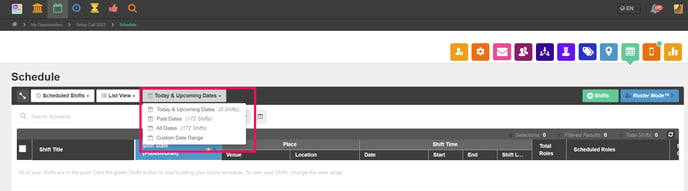
By not displaying Past Shifts immediately, the Schedule will load faster and ensure that the most current Shifts are displayed, which saves the Manager from having to scroll through their Shifts or use Filters to get down to the list of Shifts they need. You can switch the date-range dropdown to include the Shifts you need to continue building or maintaining the Schedule.
