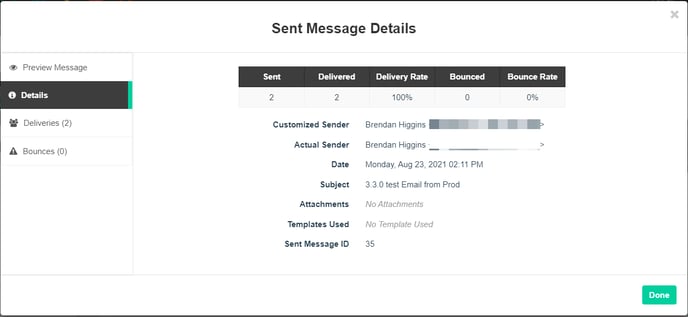- Bloomerang Volunteer Help Center
- Managing Your Organization (Administrator)
- Email Communications
-
Getting Started as a Volunteer
-
Getting Started as an Administrator
-
Managing Your Organization (Administrator)
- Public Page
- Volunteers
- Form Questions
- Applications and Background Checks
- Opportunities
- Languages & Translation
- Salesforce Integration
- Bloomerang CRM Integration
- Organization Qualifications
- Reports
- Signup Workflow / Recruitment
- Tags
- Email Templates
- Personalization Fields
- Email Communications
- Measure Volunteer Impact
-
Managing Your Opportunity (Administrator)
- Public Page
- Form Questions
- Signup Workflow / Recruitment
- Volunteers
- Opportunity Settings
- Roles
- Qualifications
- Venues & Locations
- Groups
- Availability
- Attendance Tracking
- Reports
- Languages & Translation
- Hours Worked / Service Time Tracking
- Tags
- Email Templates
- Personalization Fields
- Email Communications
-
Managing Your Schedule (Administrator)
-
Using the Mobile App (Administrator)
Where can I see bounce rates on my Sent Messages?
If you want to know whether or not all the users you sent an email to receive it, you can check several places in the Bloomerang Volunteer system to see bounce rates.
Note: Bounce lists also include information about people who met the send criteria but were unsubscribed and thus were not sent the communication.
Both the Mid Level and the Deep level Email sent reports will show how many messages bounced. However, you are able to access this information from the Email Communications tab.
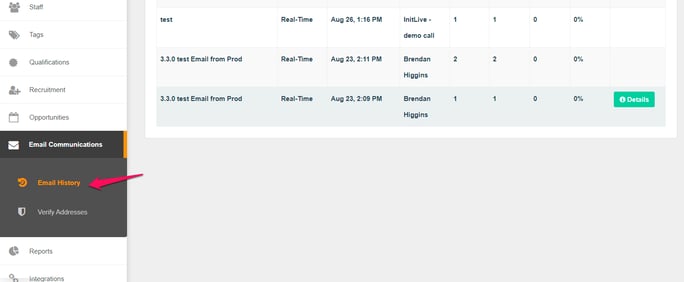
If you are looking to work within the system and find out how many bounced and which users were the ones affected by the bounces, you can check the Email History section of the Email Communications tab. From here you can see a list of all emails sent within the Organization, and click to see the details of each message. It will outline whom the message was sent to, which of those users had the message delivered, which ones had it bounce, and which ones were unsubscribed.