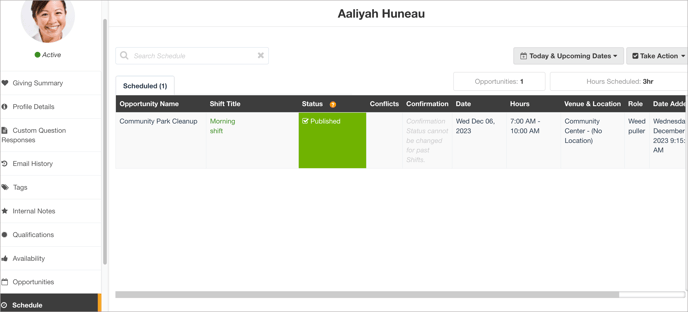-
Getting Started as a Volunteer
-
Getting Started as an Administrator
-
Managing Your Organization (Administrator)
- Public Page
- Volunteers
- Form Questions
- Applications and Background Checks
- Opportunities
- Languages & Translation
- Salesforce Integration
- Bloomerang CRM Integration
- Organization Qualifications
- Reports
- Signup Workflow / Recruitment
- Tags
- Email Templates
- Personalization Fields
- Email Communications
- Measure Volunteer Impact
-
Managing Your Opportunity (Administrator)
- Public Page
- Form Questions
- Signup Workflow / Recruitment
- Volunteers
- Opportunity Settings
- Roles
- Qualifications
- Venues & Locations
- Groups
- Availability
- Attendance Tracking
- Reports
- Languages & Translation
- Hours Worked / Service Time Tracking
- Tags
- Email Templates
- Personalization Fields
- Email Communications
-
Managing Your Schedule (Administrator)
-
Using the Mobile App (Administrator)
Where can I see a volunteer's entire Schedule?
If an Organization Manager wants to see all the Shifts that a volunteer has signed up for or been assigned, they can access it from the profile pop-up on the Organization Volunteer list.
The Schedule tab within a user's profile at the Organization level will show all the Shifts attached to their account. Managers can filter the list using the date range selector, so they only see the needed data. For example:
- If you are only interested in what the volunteer has coming up, leave the selector on the default Today & Upcoming Dates.
- If you are more interested in which Shifts they have worked previously, select Past Dates.