-
Getting Started as a Volunteer
-
Getting Started as an Administrator
-
Managing Your Organization (Administrator)
- Public Page
- Volunteers
- Form Questions
- Applications and Background Checks
- Opportunities
- Languages & Translation
- Salesforce Integration
- Bloomerang CRM Integration
- Organization Qualifications
- Reports
- Signup Workflow / Recruitment
- Tags
- Email Templates
- Personalization Fields
- Email Communications
- Measure Volunteer Impact
-
Managing Your Opportunity (Administrator)
- Public Page
- Form Questions
- Signup Workflow / Recruitment
- Volunteers
- Opportunity Settings
- Roles
- Qualifications
- Venues & Locations
- Groups
- Availability
- Attendance Tracking
- Reports
- Languages & Translation
- Hours Worked / Service Time Tracking
- Tags
- Email Templates
- Personalization Fields
- Email Communications
-
Managing Your Schedule (Administrator)
-
Using the Mobile App (Administrator)
What is the Opportunity Page?
The Opportunity Public Page is the page that users go to in order to sign up for an Opportunity. The Opportunity Public Page contains important information about the Opportunity such as:
- Description
- Date and time
- Schedule type
- Location
- Contact details for the Manager
Once you have signed up for an Opportunity, the Public Page is where you go to sign up for more Shifts, see an overview of your information and Schedule for the Opportunity.
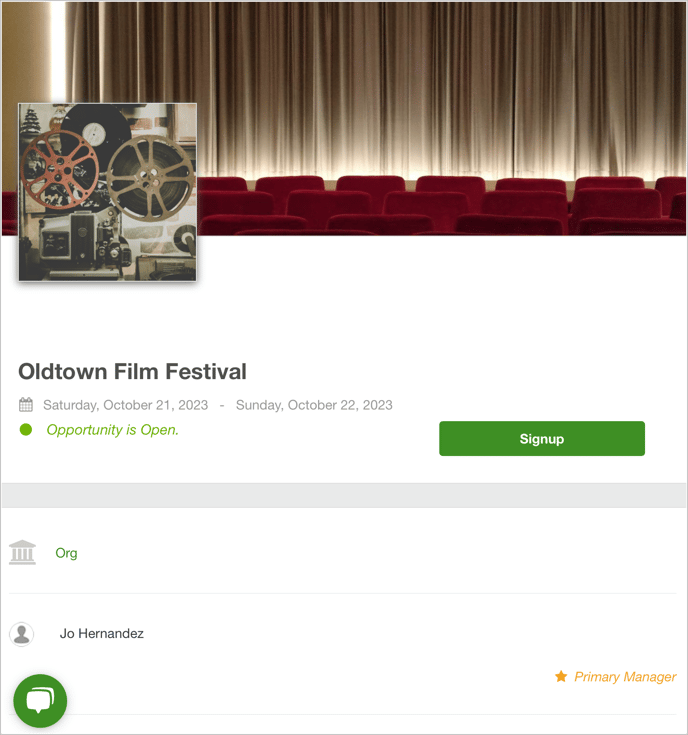
Note: You may also see a leaderboard showing top volunteers for the opportunity if this has been enabled by the Manager.
The leaderboard is only visible to members of the organization. Non-members and members of the general public cannot see the leaderboard.
