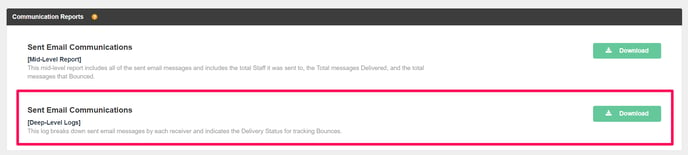
The Deep Level Email communications reports breaks down sent email messages by each receiver and indicates the Delivery Status for tracking Bounces.
The Deep Level report includes the following column data;
- Sent Message ID
- The ID is attached to the main message that is sent.
- Delivered Message ID
- The ID is attached to each individual message sent. If sending in bulk there will be multiple Messages with the same Sent Message-ID, but different Delivered Message IDs.
- Sent Time
- Date and time the email was sent.
- Sender Name
- The name of the Manager that sent the email.
- Sender Email
- The email associated with the Manager account that sent the email
- Custom Sender Name
- The sender name selected for the email.
- Custom Sender Email
- The verified email address that the message was sent with.
- Email Subject
- The subject line of the email.
- Message Body
- Email message body, including any special links and personalization fields
- Attachments
- File name of any attachments.
- Template Title
- Title of the template if one was used.
- Delivery Status
- Will identify if the email was delivered or bounced.
- Recipient Name
- Name of the user that the message was sent to
- Recipient Email
- Email associated with the account of the user that the message was sent to.
- Message Type
- Will show whether the email was sent in real-time or was scheduled.
- Level Sent
- What level of the system the email was sent from, Organization vs. Opportunity.
- Opportunity Title
- Name of the Opportunity if applicable
