-
Getting Started as a Volunteer
-
Getting Started as an Administrator
-
Managing Your Organization (Administrator)
- Public Page
- Volunteers
- Form Questions
- Applications and Background Checks
- Opportunities
- Languages & Translation
- Salesforce Integration
- Bloomerang CRM Integration
- Organization Qualifications
- Reports
- Signup Workflow / Recruitment
- Tags
- Email Templates
- Personalization Fields
- Email Communications
- Measure Volunteer Impact
-
Managing Your Opportunity (Administrator)
- Public Page
- Form Questions
- Signup Workflow / Recruitment
- Volunteers
- Opportunity Settings
- Roles
- Qualifications
- Venues & Locations
- Groups
- Availability
- Attendance Tracking
- Reports
- Languages & Translation
- Hours Worked / Service Time Tracking
- Tags
- Email Templates
- Personalization Fields
- Email Communications
-
Managing Your Schedule (Administrator)
-
Using the Mobile App (Administrator)
What displays on the Shift Preview?
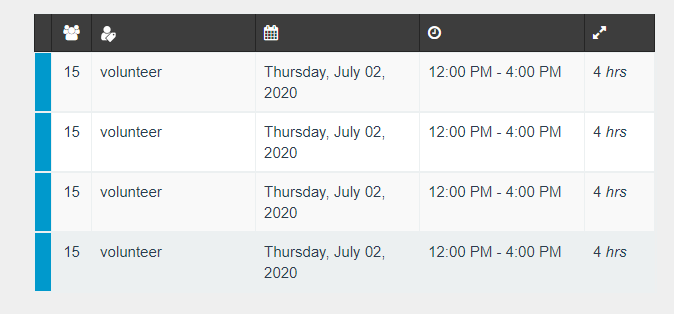
There are three views for Shifts Preview. There is the List view, Card view, Calendar view. The List view displays the following:
- Role
- Open Spots
- Date
- Time
- Length of Shift
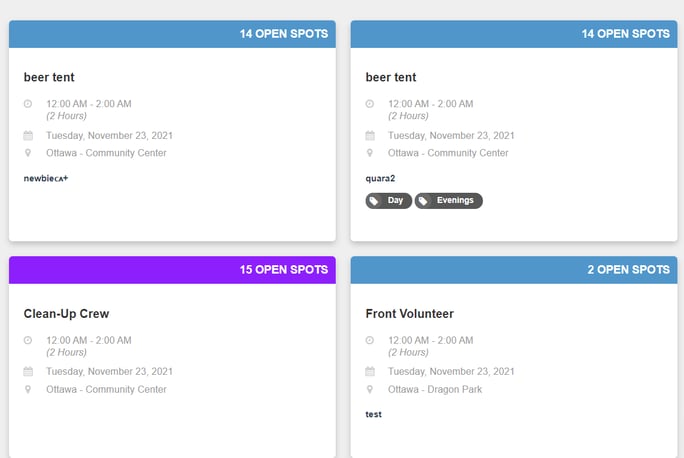
The Card view will display the following:
- Role
- Date and Time
- Location
- Shift Title & Description
- Open Spots
- Tags
The Calendar view will display the following:
- List of Shifts on each day
- See more button if there are more shifts than can be displayed.
If you have turned on Shift Previews for your Opportunity, there are a few options that will be available for the Shift Preview. Users are able to select a view, filter by date, role, and location as well as filter by any Shift Tags that have been assigned by the Manager.
The first option is the view of the Shifts, there is a list view, card view, and calendar view that will each present different details and information on the Shifts. The default view when a user comes to the Public Page is the Card view.
If the user wants to only see previews of a certain Role, then they can choose to only see that one Role or to see all Roles.
