- Bloomerang Volunteer Help Center
- Managing Your Opportunity (Administrator)
- Opportunity Settings
-
Getting Started as a Volunteer
-
Getting Started as an Administrator
-
Managing Your Organization (Administrator)
- Public Page
- Volunteers
- Form Questions
- Applications and Background Checks
- Opportunities
- Languages & Translation
- Salesforce Integration
- Bloomerang CRM Integration
- Organization Qualifications
- Reports
- Signup Workflow / Recruitment
- Tags
- Email Templates
- Personalization Fields
- Email Communications
- Measure Volunteer Impact
-
Managing Your Opportunity (Administrator)
- Public Page
- Form Questions
- Signup Workflow / Recruitment
- Volunteers
- Opportunity Settings
- Roles
- Qualifications
- Venues & Locations
- Groups
- Availability
- Attendance Tracking
- Reports
- Languages & Translation
- Hours Worked / Service Time Tracking
- Tags
- Email Templates
- Personalization Fields
- Email Communications
-
Managing Your Schedule (Administrator)
-
Using the Mobile App (Administrator)
Bloomerang Volunteer Permission Levels
Bloomerang Volunteer has five main levels of administration that can be tailored to fit any need, allowing Administrators to control who can access what information.
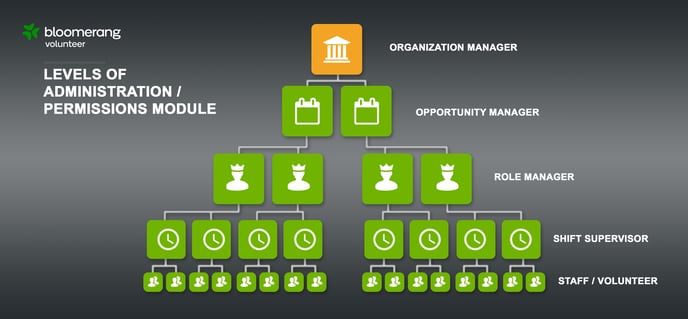
Organization Manager - The highest level of permission, providing
visibility across all administrative levels.
Opportunity Manager - The second level of administration, Opportunity Managers oversee everything within a specific Opportunity/Schedule/Program and can Add, Edit, or Delete anything within the constraint of the Opportunity.
Role Manager - The third level of administration, they have management and scheduling capabilities over a subset of the Users that are assigned to the same Role they are managing.
Shift Supervisors & Check-in Administrators - These Roles are intended for
team leaders that need visibility over the Shift/Schedule level, without the ability to edit or manipulate the data.
Volunteers - These are the Users that signup for the Opportunity, or are placed in the Opportunity by an Administrator to fill Scheduling positions and Roles.
