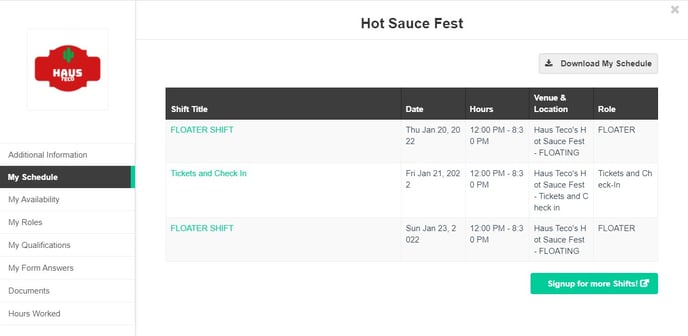-
Getting Started as a Volunteer
-
Getting Started as an Administrator
-
Managing Your Organization (Administrator)
- Public Page
- Volunteers
- Form Questions
- Applications and Background Checks
- Opportunities
- Languages & Translation
- Salesforce Integration
- Bloomerang CRM Integration
- Organization Qualifications
- Reports
- Signup Workflow / Recruitment
- Tags
- Email Templates
- Personalization Fields
- Email Communications
- Measure Volunteer Impact
-
Managing Your Opportunity (Administrator)
- Public Page
- Form Questions
- Signup Workflow / Recruitment
- Volunteers
- Opportunity Settings
- Roles
- Qualifications
- Venues & Locations
- Groups
- Availability
- Attendance Tracking
- Reports
- Languages & Translation
- Hours Worked / Service Time Tracking
- Tags
- Email Templates
- Personalization Fields
- Email Communications
-
Managing Your Schedule (Administrator)
-
Using the Mobile App (Administrator)
My Opportunity Overview
Take a quick look at your Opportunity information after you've signed up
To see your Opportunity Overview, navigate to the Opportunity Page. Right below the Opportunity name and picture, you'll see your Opportunity Overview tile. Every Opportunity you sign up for will have this—you can access it at any point after registering.
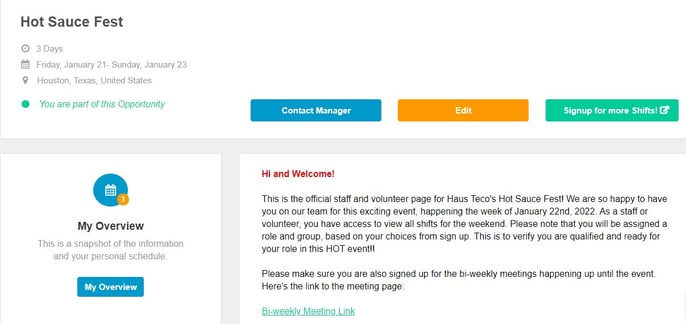
Clicking on 'My Overview' will bring you to a pop-up where you can view your personal details in regards to the Opportunity. You can view your Form Answers, any Event Documents if there are any, your Schedule for the Opportunity, and more.