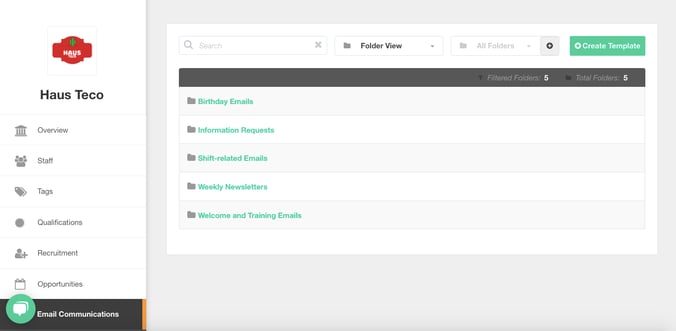- Bloomerang Volunteer Help Center
- Managing Your Opportunity (Administrator)
-
Getting Started as a Volunteer
-
Getting Started as an Administrator
-
Managing Your Organization (Administrator)
- Public Page
- Volunteers
- Form Questions
- Applications and Background Checks
- Opportunities
- Languages & Translation
- Salesforce Integration
- Bloomerang CRM Integration
- Organization Qualifications
- Reports
- Signup Workflow / Recruitment
- Tags
- Email Templates
- Personalization Fields
- Email Communications
- Measure Volunteer Impact
-
Managing Your Opportunity (Administrator)
- Public Page
- Form Questions
- Signup Workflow / Recruitment
- Volunteers
- Opportunity Settings
- Roles
- Qualifications
- Venues & Locations
- Groups
- Availability
- Attendance Tracking
- Reports
- Languages & Translation
- Hours Worked / Service Time Tracking
- Tags
- Email Templates
- Personalization Fields
- Email Communications
-
Managing Your Schedule (Administrator)
-
Using the Mobile App (Administrator)
How do the folders in the Template Library work?
Use folders in your Template Library to categorize and organize your library further.
You may have templates that are similar in nature but have some key differences. For example, you may have multiple different types of welcome emails or a few different ways you'd like to send Volunteers their schedule.
In the Template Library, you can take action to:
- Add a pre-existing template to a folder.
- Select a folder to be brought to the templates that you have stored in that folder.
- Select the template to edit and customize.
- Delete a folder.
- Move templates amongst folders.
Note: If you decide to delete a folder, it will remove the templates first, then it will delete the folder, meaning your templates will not be deleted when deleting a template folder.