- Bloomerang Volunteer Knowledge Base
- Managing Your Opportunity (Administrator)
- Languages & Translation
-
Getting Started as a Volunteer
-
Getting Started as an Administrator
-
Managing Your Organization (Administrator)
- Public Page
- Volunteers
- Form Questions
- Applications and Background Checks
- Opportunities
- Languages & Translation
- Salesforce Integration
- Bloomerang Donor Integration
- Organization Qualifications
- Reports
- Signup Workflow / Recruitment
- Tags
- Email Templates
- Personalization Fields
- Email Communications
- Measure Volunteer Impact
-
Managing Your Opportunity (Administrator)
- Public Page
- Form Questions
- Signup Workflow / Recruitment
- Volunteers
- Opportunity Settings
- Roles
- Qualifications
- Venues & Locations
- Groups
- Availability
- Attendance Tracking
- Reports
- Languages & Translation
- Hours Worked / Service Time Tracking
- Tags
- Email Templates
- Personalization Fields
- Email Communications
-
Managing Your Schedule (Administrator)
-
Using the Mobile App (Administrator)
How do I translate my Formatted Page Description?
Once a Page description has been edited with the Quill Editor in the Page Descriptions Pop-up it can no longer be edited in the Opportunity Language Settings. If the Manager wants to have the Page Description appear in multiple languages they will need to change the language the system is displaying in and then make the necessary changes within the Page Descriptions pop-up.
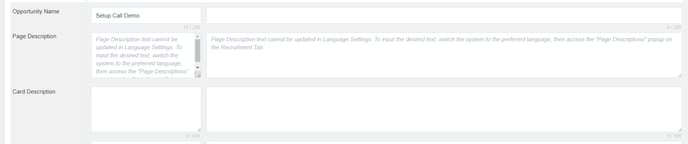
%20copy.png?height=120&name=Bloomerang-Volunteer-White%20(1)%20copy.png)