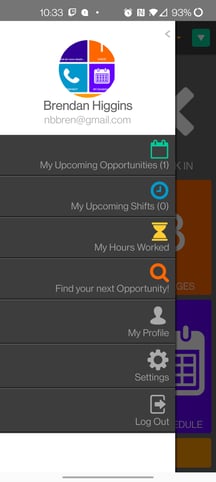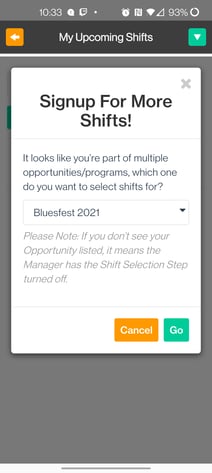- Bloomerang Volunteer Help Center
- Getting Started as a Volunteer
- Mobile App Overview
-
Getting Started as a Volunteer
-
Getting Started as an Administrator
-
Managing Your Organization (Administrator)
- Public Page
- Volunteers
- Form Questions
- Applications and Background Checks
- Opportunities
- Languages & Translation
- Salesforce Integration
- Bloomerang CRM Integration
- Organization Qualifications
- Reports
- Signup Workflow / Recruitment
- Tags
- Email Templates
- Personalization Fields
- Email Communications
- Measure Volunteer Impact
-
Managing Your Opportunity (Administrator)
- Public Page
- Form Questions
- Signup Workflow / Recruitment
- Volunteers
- Opportunity Settings
- Roles
- Qualifications
- Venues & Locations
- Groups
- Availability
- Attendance Tracking
- Reports
- Languages & Translation
- Hours Worked / Service Time Tracking
- Tags
- Email Templates
- Personalization Fields
- Email Communications
-
Managing Your Schedule (Administrator)
-
Using the Mobile App (Administrator)
How do I Sign Up for more Shifts on the Mobile App?
You can sign up for more Shifts for any Opportunities you are already a part of through the Bloomerang Volunteer mobile app. There are multiple places that you are able to do this from within the App.
The first place is from within the Opportunity itself. To sign up for more Shifts from the volunteer dashboard all you need to do is navigate to the My Schedule tile and there will be an option to sign up for more Shifts within that Opportunity. You are also able to use the green dropdown from the main dashboard page and choose the Signup for More Shifts option.
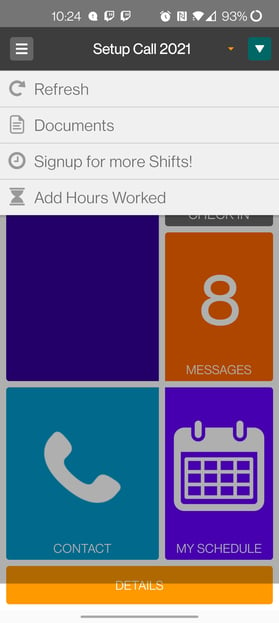

You can also select more Shifts from the My Upcoming Shifts Page on the left Nav Bar. This opens a web view of the main system and allow you to select the Opportunity you wish to sign up for more Shifts within.