-
Getting Started as a Volunteer
-
Getting Started as an Administrator
-
Managing Your Organization (Administrator)
- Public Page
- Volunteers
- Form Questions
- Applications and Background Checks
- Opportunities
- Languages & Translation
- Salesforce Integration
- Bloomerang CRM Integration
- Organization Qualifications
- Reports
- Signup Workflow / Recruitment
- Tags
- Email Templates
- Personalization Fields
- Email Communications
- Measure Volunteer Impact
-
Managing Your Opportunity (Administrator)
- Public Page
- Form Questions
- Signup Workflow / Recruitment
- Volunteers
- Opportunity Settings
- Roles
- Qualifications
- Venues & Locations
- Groups
- Availability
- Attendance Tracking
- Reports
- Languages & Translation
- Hours Worked / Service Time Tracking
- Tags
- Email Templates
- Personalization Fields
- Email Communications
-
Managing Your Schedule (Administrator)
-
Using the Mobile App (Administrator)
How do I sign up to a Role?
Users are able to signup for Roles during the signup workflow for an Opportunity. If the Opportunity Manager has enabled Role selection, you will be presented with a list of public Roles that will affect which Shifts you are able to choose.
The Role selection step may or may not have a min/max for Roles imposed, which will limit the number of Roles you can select. If the Role selection step is not enabled, you will select your Roles during the Shift selection step, as the Roles will be assigned to your profile when you sign up for the Shift Roles.
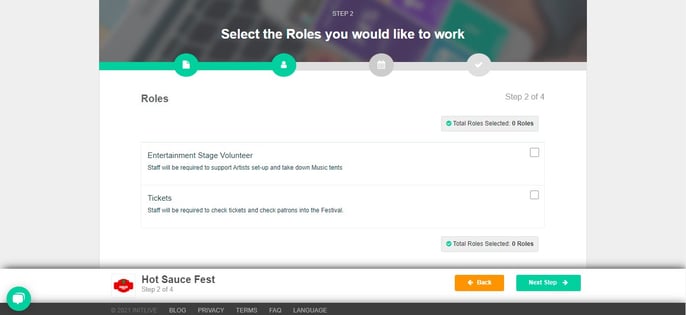
In some cases, the Manager may decide to assign Roles manually after signup is complete.
