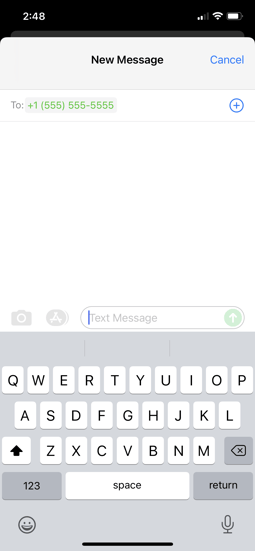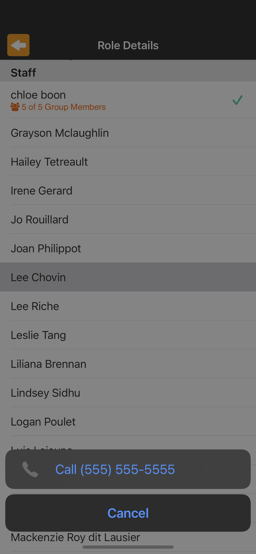- Bloomerang Volunteer Help Center
- Getting Started as a Volunteer
- Mobile App Overview
-
Getting Started as a Volunteer
-
Getting Started as an Administrator
-
Managing Your Organization (Administrator)
- Public Page
- Volunteers
- Form Questions
- Applications and Background Checks
- Opportunities
- Languages & Translation
- Salesforce Integration
- Bloomerang CRM Integration
- Organization Qualifications
- Reports
- Signup Workflow / Recruitment
- Tags
- Email Templates
- Personalization Fields
- Email Communications
- Measure Volunteer Impact
-
Managing Your Opportunity (Administrator)
- Public Page
- Form Questions
- Signup Workflow / Recruitment
- Volunteers
- Opportunity Settings
- Roles
- Qualifications
- Venues & Locations
- Groups
- Availability
- Attendance Tracking
- Reports
- Languages & Translation
- Hours Worked / Service Time Tracking
- Tags
- Email Templates
- Personalization Fields
- Email Communications
-
Managing Your Schedule (Administrator)
-
Using the Mobile App (Administrator)
How do I see other people in a Shift?
Users will only be able to see other volunteers in their Shifts if the Manager has enabled this feature on the Mobile App.
If this setting is off, volunteers will not be able to see or contact any other volunteers they are scheduled with. When the setting is on, volunteers are able to see the names of the other volunteers in their shift and are able to send them an SMS or call, if those volunteers have provided a phone number.
If you wish to send an SMS, a pop-up displays with the volunteer's number and you will have the ability to send a text message directly from there. Similarly, if you wish to call another Volunteer, a pop-up will display with the Volunteers number, and the ability to call directly from there.