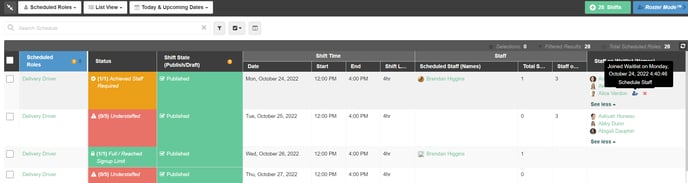-
Getting Started as a Volunteer
-
Getting Started as an Administrator
-
Managing Your Organization (Administrator)
- Public Page
- Volunteers
- Form Questions
- Applications and Background Checks
- Opportunities
- Languages & Translation
- Salesforce Integration
- Bloomerang CRM Integration
- Organization Qualifications
- Reports
- Signup Workflow / Recruitment
- Tags
- Email Templates
- Personalization Fields
- Email Communications
- Measure Volunteer Impact
-
Managing Your Opportunity (Administrator)
- Public Page
- Form Questions
- Signup Workflow / Recruitment
- Volunteers
- Opportunity Settings
- Roles
- Qualifications
- Venues & Locations
- Groups
- Availability
- Attendance Tracking
- Reports
- Languages & Translation
- Hours Worked / Service Time Tracking
- Tags
- Email Templates
- Personalization Fields
- Email Communications
-
Managing Your Schedule (Administrator)
-
Using the Mobile App (Administrator)
How do I move volunteers from Waitlist to Scheduled?
There are several areas that which volunteers can be moved from the Waitlist to be scheduled within the Shift Role. Managers can move users from the Waitlist to Scheduled from within the Shift pop-up while looking at the Role details. This can be done from any view of the Schedule tab by clicking on the Shift and opening up the pop-up.
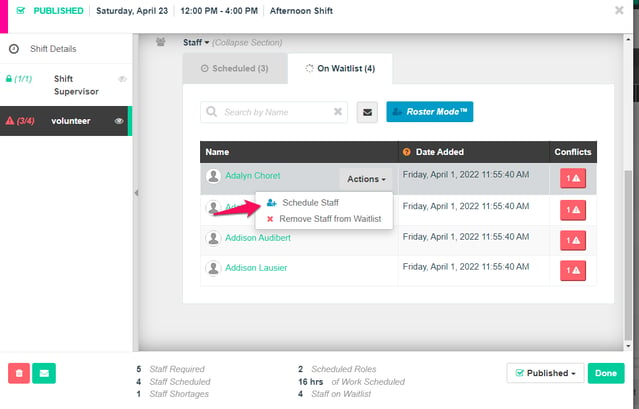
The recommended method for moving users from the Waitlist to being scheduled is the Scheduled Roles view of the Schedule Tab. The Scheduled Roles tab allows Managers to enable a column that contains all users on the Waitlist and easily move them to scheduled from the column without having to open up the Shift pop-up.