-
Getting Started as a Volunteer
-
Getting Started as an Administrator
-
Managing Your Organization (Administrator)
- Public Page
- Volunteers
- Form Questions
- Applications and Background Checks
- Opportunities
- Languages & Translation
- Salesforce Integration
- Bloomerang CRM Integration
- Organization Qualifications
- Reports
- Signup Workflow / Recruitment
- Tags
- Email Templates
- Personalization Fields
- Email Communications
- Measure Volunteer Impact
-
Managing Your Opportunity (Administrator)
- Public Page
- Form Questions
- Signup Workflow / Recruitment
- Volunteers
- Opportunity Settings
- Roles
- Qualifications
- Venues & Locations
- Groups
- Availability
- Attendance Tracking
- Reports
- Languages & Translation
- Hours Worked / Service Time Tracking
- Tags
- Email Templates
- Personalization Fields
- Email Communications
-
Managing Your Schedule (Administrator)
-
Using the Mobile App (Administrator)
How do I limit people from seeing Opportunities?
Configure whether or not this Opportunity Listing will display on the Organization's Public Page for Volunteers to see and select.
Navigate to your General Settings tab in your Opportunity to change the visibility settings of your Opportunity.
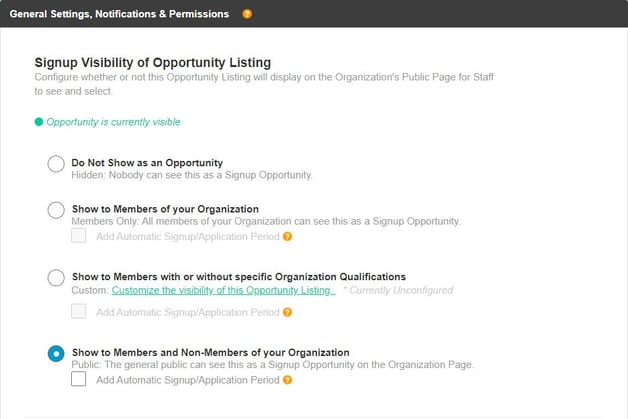
You have the ability to list the Opportunity as Open to Members and Non-Members, completely hidden from everyone, or have the Opportunity shown to members of the Organization only.
Should you wish to have your visibility settings be more advanced, Opportunities can be visible or not based on Organization Qualifications.
