-
Getting Started as a Volunteer
-
Getting Started as an Administrator
-
Managing Your Organization (Administrator)
- Public Page
- Volunteers
- Form Questions
- Applications and Background Checks
- Opportunities
- Languages & Translation
- Salesforce Integration
- Bloomerang CRM Integration
- Organization Qualifications
- Reports
- Signup Workflow / Recruitment
- Tags
- Email Templates
- Personalization Fields
- Email Communications
- Measure Volunteer Impact
-
Managing Your Opportunity (Administrator)
- Public Page
- Form Questions
- Signup Workflow / Recruitment
- Volunteers
- Opportunity Settings
- Roles
- Qualifications
- Venues & Locations
- Groups
- Availability
- Attendance Tracking
- Reports
- Languages & Translation
- Hours Worked / Service Time Tracking
- Tags
- Email Templates
- Personalization Fields
- Email Communications
-
Managing Your Schedule (Administrator)
-
Using the Mobile App (Administrator)
How do I filter/unfilter my Shifts when signing up?
During the Shift selection step of the Signup workflow, all Shifts that you are able to sign up for will be displayed. You may wish to filter your options based on certain attributes.
There are drop-down filters on the top of the page which let you narrow down the list by any of these fields:
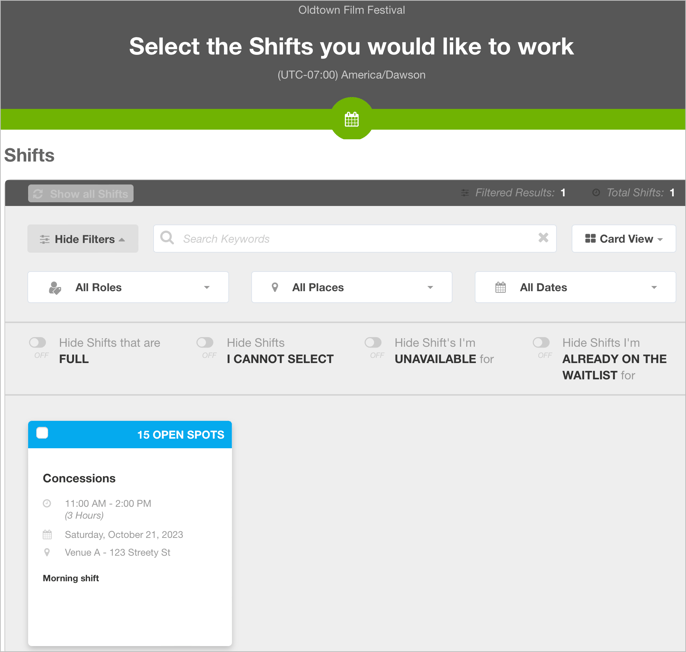
-
Venues and locations
-
Date
-
Time
-
Roles
-
Show/Hide Full Shifts
- Opportunity or Organization Tags (Use the "More Filters" feature)
You can also choose to hide shifts that are full, shifts you cannot select, and shifts you are already scheduled for. Click the red X icon on the right-hand side to clear any filters that have been applied.
