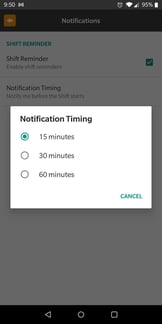- Bloomerang Volunteer Help Center
- Getting Started as a Volunteer
- Mobile App Overview
-
Getting Started as a Volunteer
-
Getting Started as an Administrator
-
Managing Your Organization (Administrator)
- Public Page
- Volunteers
- Form Questions
- Applications and Background Checks
- Opportunities
- Languages & Translation
- Salesforce Integration
- Bloomerang CRM Integration
- Organization Qualifications
- Reports
- Signup Workflow / Recruitment
- Tags
- Email Templates
- Personalization Fields
- Email Communications
- Measure Volunteer Impact
-
Managing Your Opportunity (Administrator)
- Public Page
- Form Questions
- Signup Workflow / Recruitment
- Volunteers
- Opportunity Settings
- Roles
- Qualifications
- Venues & Locations
- Groups
- Availability
- Attendance Tracking
- Reports
- Languages & Translation
- Hours Worked / Service Time Tracking
- Tags
- Email Templates
- Personalization Fields
- Email Communications
-
Managing Your Schedule (Administrator)
-
Using the Mobile App (Administrator)
How do I edit Shift Reminders?
The Bloomerang Volunteer mobile app will remind you of upcoming Shifts.
The Bloomerang Volunteer Mobile App will send you a reminder about your upcoming Shift. By default, this reminder will be sent 15 minutes before the Shift start time. If you want to change the notification timing or turn off the reminder altogether, this can be done from within the Mobile App settings.

First, open up the left Nav Bar with the Menu button and open up the Settings tab. Once in the app settings, you will select Notifications from the list. In the Notifications options, you can choose whether or not the Shift Reminders are on, and if they are on whether you are notified 15, 30, or 60 minutes prior to the start of your Shift.