-
Getting Started as a Volunteer
-
Getting Started as an Administrator
-
Managing Your Organization (Administrator)
- Public Page
- Volunteers
- Form Questions
- Applications and Background Checks
- Opportunities
- Languages & Translation
- Salesforce Integration
- Bloomerang CRM Integration
- Organization Qualifications
- Reports
- Signup Workflow / Recruitment
- Tags
- Email Templates
- Personalization Fields
- Email Communications
- Measure Volunteer Impact
-
Managing Your Opportunity (Administrator)
- Public Page
- Form Questions
- Signup Workflow / Recruitment
- Volunteers
- Opportunity Settings
- Roles
- Qualifications
- Venues & Locations
- Groups
- Availability
- Attendance Tracking
- Reports
- Languages & Translation
- Hours Worked / Service Time Tracking
- Tags
- Email Templates
- Personalization Fields
- Email Communications
-
Managing Your Schedule (Administrator)
-
Using the Mobile App (Administrator)
How do I edit or delete an Email Template?
Email Templates may need to be updated or deleted. Administrators have the ability to edit or delete an Email Template at any time.
To delete a template, you'll need to be in the "Send Message" pop-up window. From there head to your Template Library and select the template, and take action to delete it. Once a template is deleted, it will not be able to be recovered.
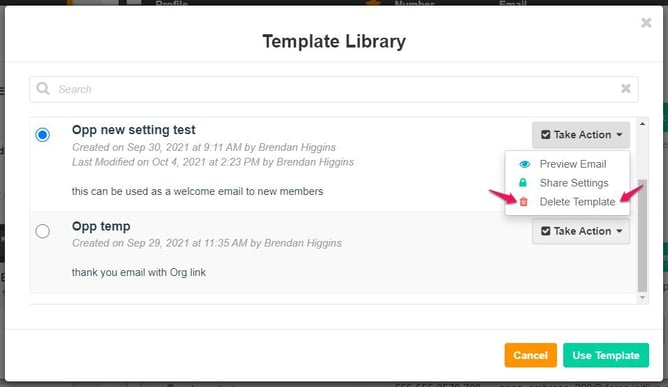
In order to edit a template, you'll need to select the template you wish to use, and directly apply the changes. Once you've made the changes to the template, you can either save it as a new template or save it over the existing template.
-jpg-jpeg.jpeg?width=313&height=363&name=Screenshot_100821_111949_AM%20(1)-jpg-jpeg.jpeg)
