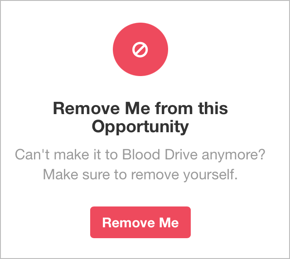-
Getting Started as a Volunteer
-
Getting Started as an Administrator
-
Managing Your Organization (Administrator)
- Public Page
- Volunteers
- Form Questions
- Applications and Background Checks
- Opportunities
- Languages & Translation
- Salesforce Integration
- Bloomerang CRM Integration
- Organization Qualifications
- Reports
- Signup Workflow / Recruitment
- Tags
- Email Templates
- Personalization Fields
- Email Communications
- Measure Volunteer Impact
-
Managing Your Opportunity (Administrator)
- Public Page
- Form Questions
- Signup Workflow / Recruitment
- Volunteers
- Opportunity Settings
- Roles
- Qualifications
- Venues & Locations
- Groups
- Availability
- Attendance Tracking
- Reports
- Languages & Translation
- Hours Worked / Service Time Tracking
- Tags
- Email Templates
- Personalization Fields
- Email Communications
-
Managing Your Schedule (Administrator)
-
Using the Mobile App (Administrator)
How Do I Remove Myself from Shifts and Opportunities?
Your Opportunity Manager might have disabled the function to delete yourself from a Shift or Opportunity. If the options below do not work for you please contact your Opportunity Manager for further assistance.
Remove Yourself from a Shift
If your Opportunity Manager has allowed volunteers to remove themselves from Shifts, you will be able to do so from the My Shifts tile accessed from your Bloomerang Volunteer homepage. Hover over the shift that you wish to remove yourself from and click the red X that appears.
Remove Yourself from an Opportunity
Depending on the Opportunity settings, you may be able to remove yourself from an Opportunity. Please note that this will also remove you from all Qualifications, Roles, and Shifts within the Opportunity and cannot be undone. Click on the "My Upcoming Opportunities" tile from your Bloomerang Volunteer homepage and enter the Opportunity you wish to remove yourself from. If you are registered for multiple Opportunities, click on the Opportunity you wish to enter. Providing you have the capability to do so, you will be able to remove yourself from the Opportunity.