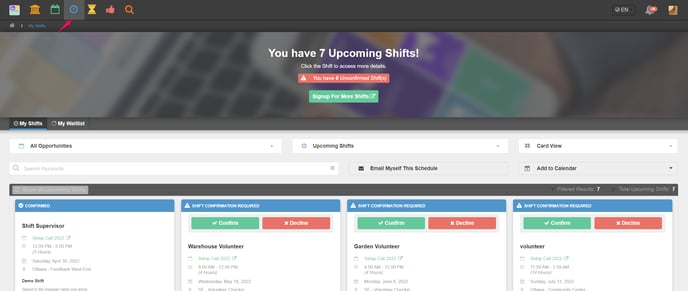Confirm or decline Shifts to let Managers know if you can make it to your scheduled Shifts.
In some cases, a Manager will request you to confirm or decline the shifts you have either signed up for or been assigned. When a Manager sends you a Shift Confirmation Request, you will receive an email with all the Shifts they are looking to get confirmation on. You can either confirm or decline the shifts directly within the email, or you can log into Bloomerang Volunteer and perform the action from the My Shifts page.
Confirm/Decline from Email:
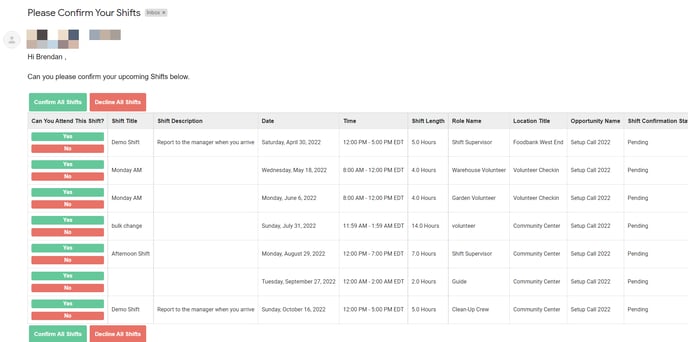
Once you receive the email you will see a table containing all the Shifts that the Manager has requested the Shift confirmation for. You will see buttons to either confirm and decline the shifts in bulk, or you can perform the action on each individual shift. When you choose the Confirm or Decline button, a new tab will open to confirm the action being saved. In the case of declining a Shift, you will be asked to provide a reason for declining the Shift.
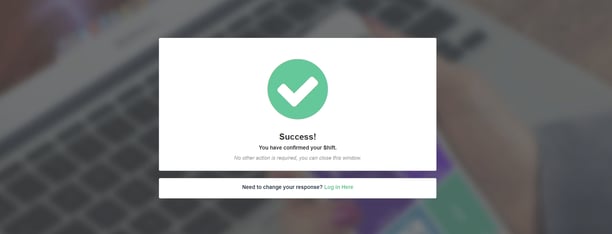
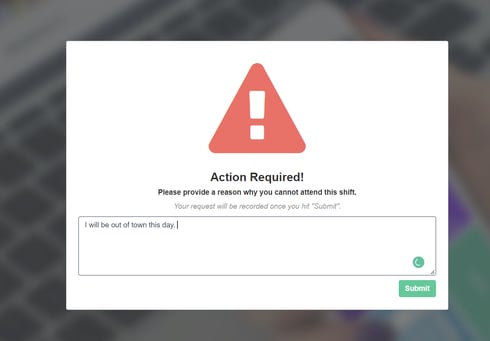
Confirm/Decline from My Shifts:
After logging into Bloomerang Volunteer you can select the My Shifts page from the top navbar. Once on the My Shifts page, you will be able to confirm/decline in bulk or perform the action on each individual Shift that has been requested. When choosing to decline the Shift you will be prompted for a reason.