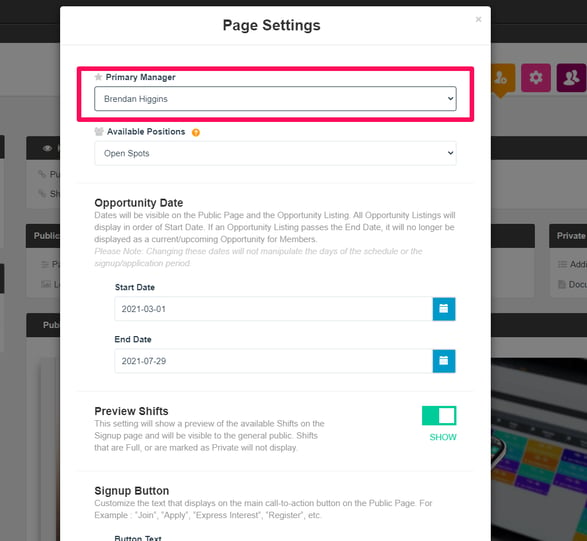- Bloomerang Volunteer Help Center
- Managing Your Opportunity (Administrator)
- Opportunity Settings
-
Getting Started as a Volunteer
-
Getting Started as an Administrator
-
Managing Your Organization (Administrator)
- Public Page
- Volunteers
- Form Questions
- Applications and Background Checks
- Opportunities
- Languages & Translation
- Salesforce Integration
- Bloomerang CRM Integration
- Organization Qualifications
- Reports
- Signup Workflow / Recruitment
- Tags
- Email Templates
- Personalization Fields
- Email Communications
- Measure Volunteer Impact
-
Managing Your Opportunity (Administrator)
- Public Page
- Form Questions
- Signup Workflow / Recruitment
- Volunteers
- Opportunity Settings
- Roles
- Qualifications
- Venues & Locations
- Groups
- Availability
- Attendance Tracking
- Reports
- Languages & Translation
- Hours Worked / Service Time Tracking
- Tags
- Email Templates
- Personalization Fields
- Email Communications
-
Managing Your Schedule (Administrator)
-
Using the Mobile App (Administrator)
How do I change the Opportunity Primary Manager?
Every Opportunity must have a Primary Manager.
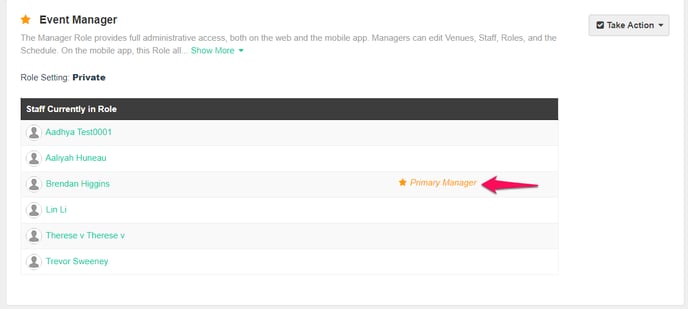
Every Opportunity within Bloomerang Volunteer is required to have a Primary Manager. This is typically the user that creates the Opportunity, whether they are
an Organization Manager or someone that has been granted Opportunity creation privileges. If the Primary Manager needs to be changed at any point, it can be easily done through the Page Settings Pop-Up in the Public Page toolbox.
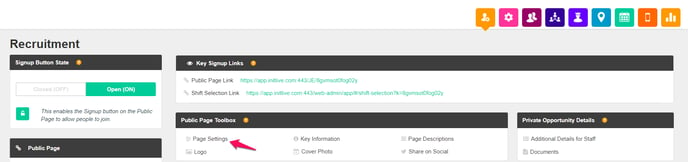
In order to select another Primary Manager, there first must be multiple users with the Manager role for that Opportunity. Once this has been done you will want to open the Page Settings from the Public Page toolbox on the recruitment tab.