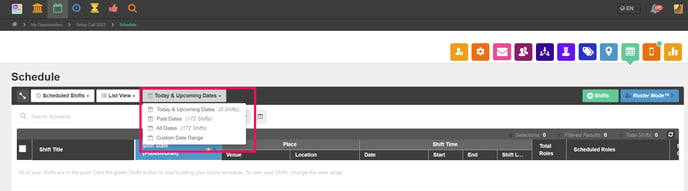-
Getting Started as a Volunteer
-
Getting Started as an Administrator
-
Managing Your Organization (Administrator)
- Public Page
- Volunteers
- Form Questions
- Applications and Background Checks
- Opportunities
- Languages & Translation
- Salesforce Integration
- Bloomerang CRM Integration
- Organization Qualifications
- Reports
- Signup Workflow / Recruitment
- Tags
- Email Templates
- Personalization Fields
- Email Communications
- Measure Volunteer Impact
-
Managing Your Opportunity (Administrator)
- Public Page
- Form Questions
- Signup Workflow / Recruitment
- Volunteers
- Opportunity Settings
- Roles
- Qualifications
- Venues & Locations
- Groups
- Availability
- Attendance Tracking
- Reports
- Languages & Translation
- Hours Worked / Service Time Tracking
- Tags
- Email Templates
- Personalization Fields
- Email Communications
-
Managing Your Schedule (Administrator)
-
Using the Mobile App (Administrator)
How can I archive Past Shifts?
While Bloomerang Volunteer does not have a true archive feature for Shifts, the date-range selector on the Schedule tab does allow Managers to hide certain Shifts if needed. By default, the Scheduled tab will only show Today and Upcoming Shifts to the Manager. By limiting the view of Shifts by specific date-ranges Managers can hide the Shifts they no longer need or want to see when working on the Schedule. The Shifts are not archived and can always be accessed by simply changing the date range and "un-hiding" them.