Why should I build reports with Volunteer data?
The flexibility of syncing custom data from Bloomerang Volunteer allows Salesforce managers to create a variety of custom reports to examine the impact their volunteer programs are making. The Bloomerang Volunteer to Salesforce integration will automatically create three volunteer reports that can be used or edited to see the impact of your volunteers. These three reports are;
- Hours Worked By Tag
- Volunteer Hours by Opportunity
- Volunteer Hours By Top Volunteer
How do I build Salesforce Reports with Volunteer data?
To start you will navigate to the Reports Dashboard in Salesforce to see all existing reports in your Organization. 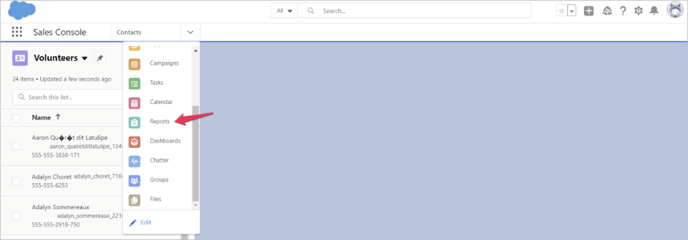
The auto-created Volunteer reports will appear in the “Created by Me” section and are assigned to the “Volunteer Reports” Folder. These reports can be left as is, edited, and saved as new, or edited and the new version can be written over the existing one. 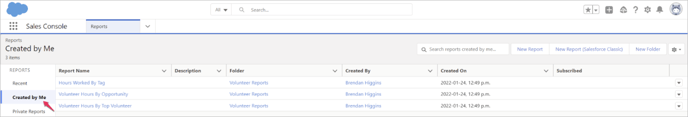
To create a new Volunteer report you can select the “New Report” button and then choose Volunteers as the type of report you want to create. Once the report opens you can now start to customize and add in Groups and Columns to have the report show all the data you need. 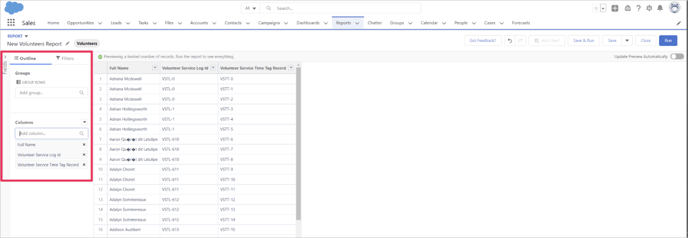
By creating custom reports you can use the Tag and Form Question data synced from Bloomerang Volunteer to create campaigns to reach out to your top Volunteers, convert Volunteers to Donors, or determine the impact your volunteering has made in your community.
To learn more about creating custom reports in Salesforce you can check out their help forums.