- Bloomerang Volunteer Help Center
- Managing Your Organization (Administrator)
- Salesforce Integration
-
Getting Started as a Volunteer
-
Getting Started as an Administrator
-
Managing Your Organization (Administrator)
- Public Page
- Volunteers
- Form Questions
- Applications and Background Checks
- Opportunities
- Languages & Translation
- Salesforce Integration
- Bloomerang CRM Integration
- Organization Qualifications
- Reports
- Signup Workflow / Recruitment
- Tags
- Email Templates
- Personalization Fields
- Email Communications
- Measure Volunteer Impact
-
Managing Your Opportunity (Administrator)
- Public Page
- Form Questions
- Signup Workflow / Recruitment
- Volunteers
- Opportunity Settings
- Roles
- Qualifications
- Venues & Locations
- Groups
- Availability
- Attendance Tracking
- Reports
- Languages & Translation
- Hours Worked / Service Time Tracking
- Tags
- Email Templates
- Personalization Fields
- Email Communications
-
Managing Your Schedule (Administrator)
-
Using the Mobile App (Administrator)
Creating a Volunteer Dashboard in Salesforce
Why should I build a Volunteer Dashboard?
After creating and customizing all your Volunteer Reports in Salesforce, the next step is to create a Dashboard. By creating a Volunteer Dashboard you can easily see the impact that your Volunteer programs are having, as well as use the information to create Campaigns within Salesforce.
This Dashboard can easily allow Administrators to see some of the following:
- The ongoing financial impact of Volunteer Programs
- Conversions of Volunteers to Donors
- Target Volunteers in certain regions
- Acknowledge top Volunteers by Service Time
To create your own Dashboard navigate the Dashboard tab in Salesforce follow these steps.
- Select the Dashboards tab.
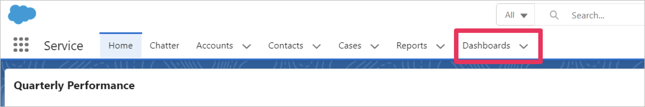
- Click Create New Dashboard.
- Name your Dashboard (ex. Volunteer Review) and click Create.
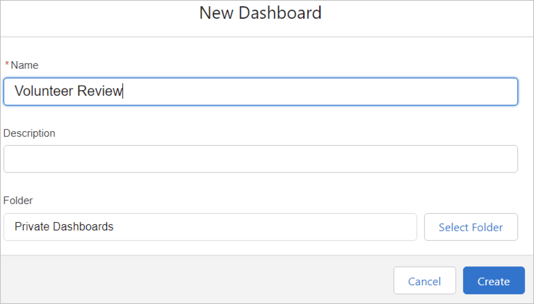
- Click +Component and select the Report you want to add (repeat as required to add all needed reports).
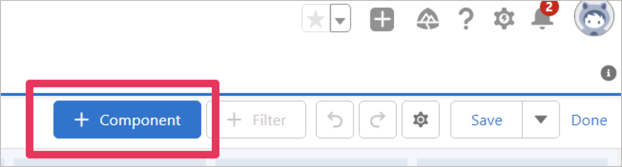
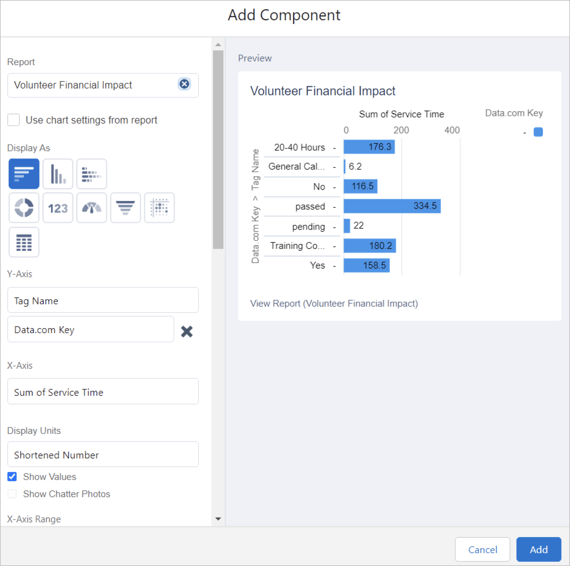
- When all Reports are added click Save and then Done and you will now have your Volunteer Dashboard.
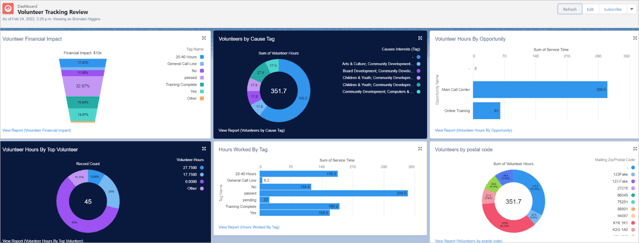
For more information on creating Dashboards in Salesforce, you can reference their help forums.
