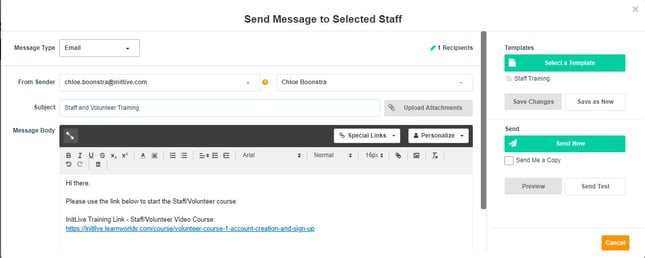- Bloomerang Volunteer Help Center
- Managing Your Organization (Administrator)
- Email Communications
-
Getting Started as a Volunteer
-
Getting Started as an Administrator
-
Managing Your Organization (Administrator)
- Public Page
- Volunteers
- Form Questions
- Applications and Background Checks
- Opportunities
- Languages & Translation
- Salesforce Integration
- Bloomerang CRM Integration
- Organization Qualifications
- Reports
- Signup Workflow / Recruitment
- Tags
- Email Templates
- Personalization Fields
- Email Communications
- Measure Volunteer Impact
-
Managing Your Opportunity (Administrator)
- Public Page
- Form Questions
- Signup Workflow / Recruitment
- Volunteers
- Opportunity Settings
- Roles
- Qualifications
- Venues & Locations
- Groups
- Availability
- Attendance Tracking
- Reports
- Languages & Translation
- Hours Worked / Service Time Tracking
- Tags
- Email Templates
- Personalization Fields
- Email Communications
-
Managing Your Schedule (Administrator)
-
Using the Mobile App (Administrator)
Can I save a template with Special Links?
Special links are pre-populated links that make it easier for an administrator to choose and insert frequently used links for their emails.
Once you've created your email with your Special Links, you can save the email as a template, and the links you've added will populate in your email template for future use.
Navigate to your "Send Message" pop-up and select the link you'd like to save in your email, finalize your email, and use the "Save as New" button to save your email with Special Links to reuse in the future.