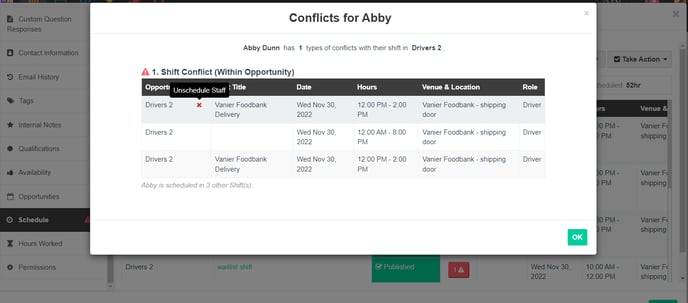-
Getting Started as a Volunteer
-
Getting Started as an Administrator
-
Managing Your Organization (Administrator)
- Public Page
- Volunteers
- Form Questions
- Applications and Background Checks
- Opportunities
- Languages & Translation
- Salesforce Integration
- Bloomerang CRM Integration
- Organization Qualifications
- Reports
- Signup Workflow / Recruitment
- Tags
- Email Templates
- Personalization Fields
- Email Communications
- Measure Volunteer Impact
-
Managing Your Opportunity (Administrator)
- Public Page
- Form Questions
- Signup Workflow / Recruitment
- Volunteers
- Opportunity Settings
- Roles
- Qualifications
- Venues & Locations
- Groups
- Availability
- Attendance Tracking
- Reports
- Languages & Translation
- Hours Worked / Service Time Tracking
- Tags
- Email Templates
- Personalization Fields
- Email Communications
-
Managing Your Schedule (Administrator)
-
Using the Mobile App (Administrator)
Can I remove a user from Shifts at the Organization level?
Organization Managers can remove volunteers from their Scheduled and Waitlist Shifts from their profile pop-ups at the Organizational level. Managers can access the profile pop-up by clicking on a user's name from the Volunteer list. Once the profile is open, they can navigate to the Schedule tab where they can see all the Scheduled and Waitlist Shifts that the volunteer is in. Using the take action dropdown beside a Shift, the Manager has the same options they would at the Opportunity level, including removing them from the shift.
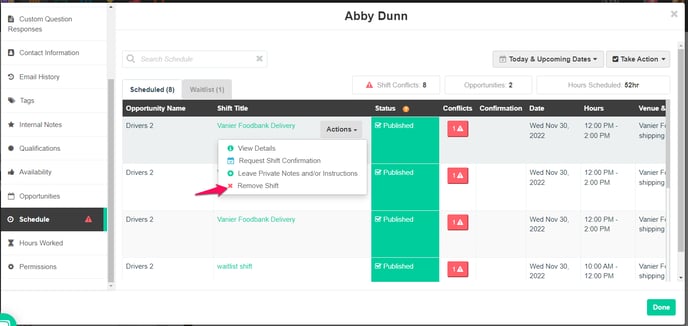
If the volunteer has Shift Conflicts, the Manager can click on the conflict icon to open a list of the conflicting Shifts. From this pop-up, Managers can also remove the user from specific Shifts by clicking on the red X that appears beside the Opportunity name in the Shift details.