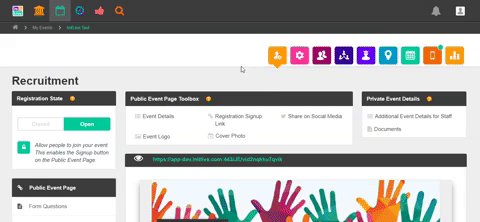-
Getting Started as a Volunteer
-
Getting Started as an Administrator
-
Managing Your Organization (Administrator)
- Public Page
- Volunteers
- Form Questions
- Applications and Background Checks
- Opportunities
- Languages & Translation
- Salesforce Integration
- Bloomerang CRM Integration
- Organization Qualifications
- Reports
- Signup Workflow / Recruitment
- Tags
- Email Templates
- Personalization Fields
- Email Communications
- Measure Volunteer Impact
-
Managing Your Opportunity (Administrator)
- Public Page
- Form Questions
- Signup Workflow / Recruitment
- Volunteers
- Opportunity Settings
- Roles
- Qualifications
- Venues & Locations
- Groups
- Availability
- Attendance Tracking
- Reports
- Languages & Translation
- Hours Worked / Service Time Tracking
- Tags
- Email Templates
- Personalization Fields
- Email Communications
-
Managing Your Schedule (Administrator)
-
Using the Mobile App (Administrator)
Can I pull a report on group activity?
Managers can pull Group specific reports before the Opportunity to track how many Hours they have been scheduled to work. For example, Manager Melissa wants to know how many Shifts and how many Hours the Church Group is scheduled to work in her Opportunity.
Managers can also pull Group specific reports after the Opportunity to track total hours scheduled vs. total hours attended on behalf of each Group. For example, Manager Melissa wants to know how many Hours the Church Group dedicated to the Opportunity.