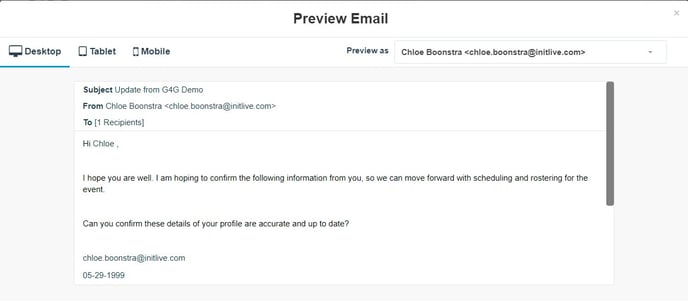- Bloomerang Volunteer Help Center
- Managing Your Opportunity (Administrator)
- Personalization Fields
-
Getting Started as a Volunteer
-
Getting Started as an Administrator
-
Managing Your Organization (Administrator)
- Public Page
- Volunteers
- Form Questions
- Applications and Background Checks
- Opportunities
- Languages & Translation
- Salesforce Integration
- Bloomerang CRM Integration
- Organization Qualifications
- Reports
- Signup Workflow / Recruitment
- Tags
- Email Templates
- Personalization Fields
- Email Communications
- Measure Volunteer Impact
-
Managing Your Opportunity (Administrator)
- Public Page
- Form Questions
- Signup Workflow / Recruitment
- Volunteers
- Opportunity Settings
- Roles
- Qualifications
- Venues & Locations
- Groups
- Availability
- Attendance Tracking
- Reports
- Languages & Translation
- Hours Worked / Service Time Tracking
- Tags
- Email Templates
- Personalization Fields
- Email Communications
-
Managing Your Schedule (Administrator)
-
Using the Mobile App (Administrator)
Can I preview Personalization Fields before sending?
Once you've added Personalization Fields, you can preview the email to see how a Volunteer would receive the email with the fields before sending it out.
Use the preview button to be provided with a pop-up that will give three views of how your email would be sent to volunteers; desktop, tablet, and mobile phone. Use the "Preview as" dropdown to see how the Personalization Fields would populate for an individual volunteer.