-
Getting Started as a Volunteer
-
Getting Started as an Administrator
-
Managing Your Organization (Administrator)
- Public Page
- Volunteers
- Form Questions
- Applications and Background Checks
- Opportunities
- Languages & Translation
- Salesforce Integration
- Bloomerang CRM Integration
- Organization Qualifications
- Reports
- Signup Workflow / Recruitment
- Tags
- Email Templates
- Personalization Fields
- Email Communications
- Measure Volunteer Impact
-
Managing Your Opportunity (Administrator)
- Public Page
- Form Questions
- Signup Workflow / Recruitment
- Volunteers
- Opportunity Settings
- Roles
- Qualifications
- Venues & Locations
- Groups
- Availability
- Attendance Tracking
- Reports
- Languages & Translation
- Hours Worked / Service Time Tracking
- Tags
- Email Templates
- Personalization Fields
- Email Communications
-
Managing Your Schedule (Administrator)
-
Using the Mobile App (Administrator)
Can I filter by permission levels for the Organization?
As an Organization Manager you are able to filter the Organization Volunteer list by permissions. Under the General Organization Filters, there is a Permissions option that allows you to filter down to users that either have or do not have one or any of the permissions levels.
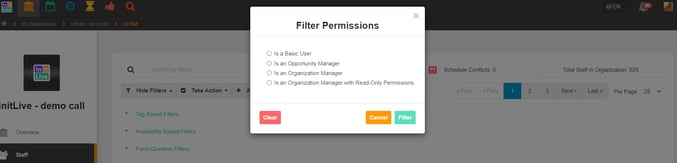
Using this filter can help make sure that any actions being taken include only volunteers with the correct permission level. For example, if you are trying to send a message to all volunteers but not admins, then you can filter the Organization volunteer list to show only Basic Users.
