- Bloomerang Volunteer Help Center
- Managing Your Opportunity (Administrator)
- Attendance Tracking
-
Getting Started as a Volunteer
-
Getting Started as an Administrator
-
Managing Your Organization (Administrator)
- Public Page
- Volunteers
- Form Questions
- Applications and Background Checks
- Opportunities
- Languages & Translation
- Salesforce Integration
- Bloomerang CRM Integration
- Organization Qualifications
- Reports
- Signup Workflow / Recruitment
- Tags
- Email Templates
- Personalization Fields
- Email Communications
- Measure Volunteer Impact
-
Managing Your Opportunity (Administrator)
- Public Page
- Form Questions
- Signup Workflow / Recruitment
- Volunteers
- Opportunity Settings
- Roles
- Qualifications
- Venues & Locations
- Groups
- Availability
- Attendance Tracking
- Reports
- Languages & Translation
- Hours Worked / Service Time Tracking
- Tags
- Email Templates
- Personalization Fields
- Email Communications
-
Managing Your Schedule (Administrator)
-
Using the Mobile App (Administrator)
Can I Auto-Assign Hours Worked?
Managers are able to choose from several different ways to Auto-Assign Hours Worked depending on if check-ins have occurred or not. By choosing to Auto-Assign Hours Worked, Managers are able to eliminate the need for check-ins to occur or to ensure that users are assigned the Hours for their Shift they are scheduled even if they forgot to check out.
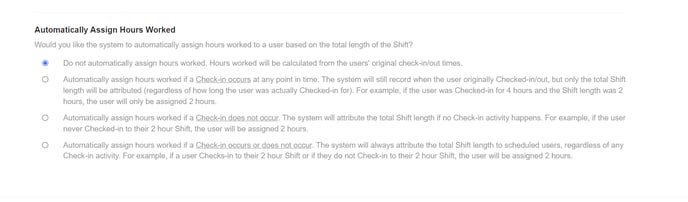
The Auto-Assign style can be set in the Attendance Settings under the General Settings Tab. If none of the Auto-Assign options are selected, left on Do Not automatically assign Hours Worked, the check-in and out process will determine what hours are assigned to the user.
