- Bloomerang Volunteer Knowledge Base
- Managing Your Schedule (Administrator)
- Understanding the Schedule
What is the Scheduled Roles view?
Narrow down your Schedule by viewing each of the Roles that are Scheduled within the Shift.
InitLive is now Bloomerang Volunteer—a new name, a new look, and a new integration. Bloomerang Volunteer works just like InitLive. You can do everything you always do, and in the same way.
What is the Scheduled Roles view?
The purpose of this view is to monitor the overall performance of the Schedule and provides a detailed view of where the gaps in the Schedule are. In this view; you can quickly fill the Schedule gaps by Rostering directly to them. This can be done in both the List and Calendar view.
Scheduled Roles List View
This is a sample of how the “Scheduled Roles” tab in “Calendar View” looks.
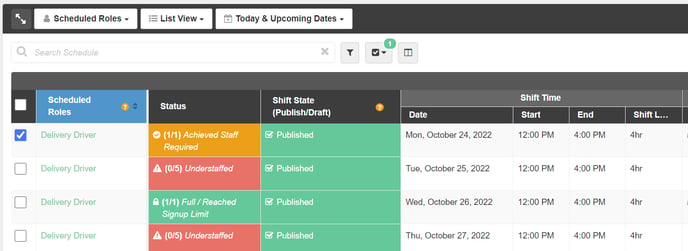
Schedule Roles Calendar View
This is a sample of how the “Scheduled Roles” tab in “Calendar View” looks.
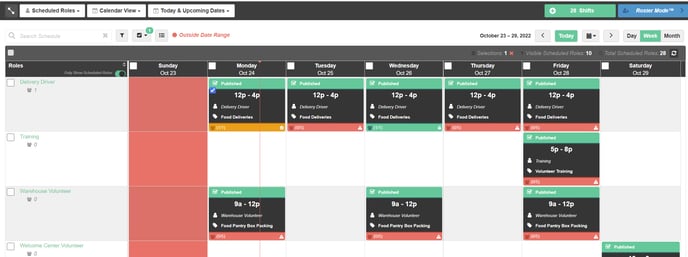
Shift Structure Diagram
In the Structure of a Shift, the scheduled Roles View outlines the middle layer displaying all of the individual Roles that are scheduled within each Shift.
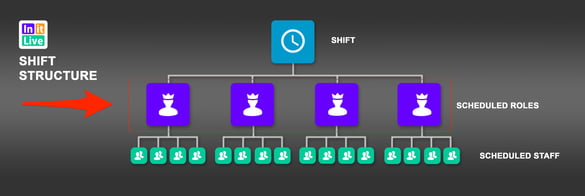
%20copy.png?height=120&name=Bloomerang-Volunteer-White%20(1)%20copy.png)