What is an Opportunity Manager?
The Opportunity Manager Role gives full administrative access at the Opportunity level. Here's how it works:
InitLive is now Bloomerang Volunteer—a new name, a new look, and a new integration. Bloomerang Volunteer works just like InitLive. You can do everything you always do, and in the same way.
Opportunity Managers can edit Venues, Staff, Roles, and the Schedule. They have full authority over the Opportunity and Opportunity details. You can access the Opportunity Manager Role in the 'Roles and Qualifications' tab.
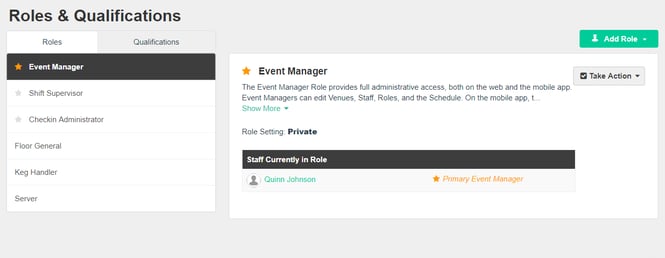
Here, you can appoint the Role to Staff members, as well as keep track of who is currently in the Role. To add someone to the Role, click the 'Take Action' button and then 'Edit Staff'. You will be prompted to select the Staff member you want to set as an Opportunity Manager.
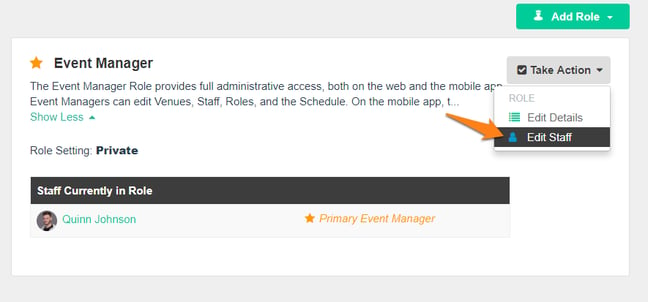
You can also add Staff members to the Opportunity Manager Role from the Staff list. To do so, select the Staff member(s) using the checkboxes along the left-hand side. Click 'Take Action' and then select 'Add/Remove Role(s)'. You can select the Opportunity Manager Role and save. With this method, you can assign the Role to multiple Staff members at once.
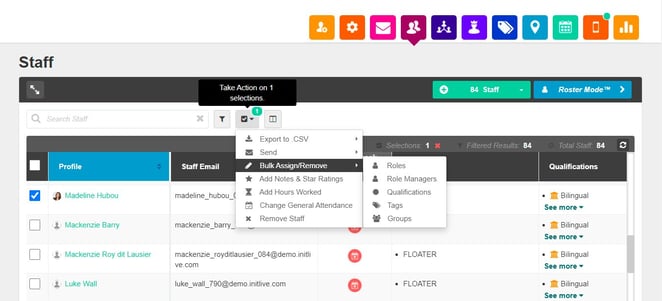
Please note, the Opportunity Manager Role provides full access into Staff profiles, Scheduling and more. Anyone in this Role will have full control over the Opportunity.
%20copy.png?height=120&name=Bloomerang-Volunteer-White%20(1)%20copy.png)